Oracle GoldenGate – Integrated Capture
Oracle has introduced Integrated Extract or Integrated Capture from OGG 11.2.x. They bind this capture with the Oracle RDBMS and hence it is called Integrated Capture. The Classic Capture is decoupled with the Oracle Database where in the Integrated Capture is tightly coupled with the Oracle Database. Instead of the Extract process directly capturing the transactions from the database, in here, the Logmining Server plays the role. A LogMining server will be attached with this Integrated Capture process in the database to mine the redo or archive logs and captures the transactions. This process mainly works on the streams concepts. So, Integrated Capture has the below sub-processes.
READER – Reads logfiles and splits in to regions
PREPARER – Scans regions of logfiles and pre-filters based on extract parameters
BUILDER – Merges prepared records in SCN order
CAPTURE – Formats Logical Change Records (LCRs) and passes to Oracle GoldenGate Extract
Below is the architecture diagram of LogMining Server.
Once the Capture passes the LCRs to the Extract, the Extract process performs the mappings and transformations of the transactions according to the parameters which we had mentioned in the Extract process parameter file and finally writes them to the trail files called Local Trail Files.
So, the work of the Extract process in here is as below,
Requests LCRs from Logmining Server
Performs Mapping and Transformations
Writes the data to the Trail Files
Oracle GoldenGate supports all Oracle data and storage types. But to have this the source database should be at least 11.2.0.3 and a specific database bundle patch needs to be applied. Please refer the below doc,
Oracle GoldenGate — Oracle RDBMS Server Recommended Patches (Doc ID 1557031.1)
You can use integrated capture on an 11.2.0.3 downstream mining database for a source database with a compatibility less than 11.2.0.3, but in this mode, SECUREFILE LOBs, XML columns, Transparent Data Encryption, and UDTs have limited support based on database version and compatibility. But in here also, you need to apply the database specific bundle patch as per the below doc,
Oracle GoldenGate — Oracle RDBMS Server Recommended Patches (Doc ID 1557031.1)
Since the Integrated Capture is tightly coupled with the Oracle Database, there are many advantages when comparing to the Classic Capture. They are as below,
No additional setup is required when configured with Oracle RAC, ASM or TDE.
Integrated Capture uses the Logmining Server. This gives an additional advantage for the Integrated Capture to switch between different copies of redo and archive logs copies when there is a missing of log file due to disk corruption.
Faster filtering of tables
Supports all Oracle data and storage types
Efficiently handles point in time recovery and RAC integration. Whenever there is a inter-node failure, Integrated handles efficiently which is not in the case of Classic Capture.
It has an integrated log management which makes the RMAN to retain the archive logs automatically which are needed by the Integrated Extract process.
We all know that Oracle has introduced Multitenant Architecture (Container Database concepts) from Oracle 12c. Integrated Extract is the only mode which has the ability or supports capturing data from a Multitenant container database. Single Integrated Capture is more than enough to mine from multiple pluggable databases (PDBs).
For an Integrated Extract, no additional scripts are needed to be executed and this is called Native-DDL. For this, source database should be 11.2.0.4 with compatibility set to 11.2.0.4 or higher. If the source database is earlier than version 11.2.0.4 then DDL trigger must be used.
Integrated Capture vs Classic Capture
Tightly coupled with Oracle Database.
Can be used only with Oracle Database.
Supports parallelism. Multiple processes captures the data in parallel.
No requirement of setting ASMUSER or DBLOGREADER since the Logmining Server mines the redo or archive logs.
Whenever there is a node failure or addition of node in a RAC, no manual intervention required. It takes care automatically.
Works based on the STREAMS concepts.
Can be configured only when your OGG is 11.2.0.x or higher.
Pre-requisites for Integrated Extract
1.STREAMS_POOL_SIZE
This plays a vital role in the Integrated Feature. You need to configure explicitly the Streams_Pool_Size when you configure the Integrated Mode of Capture. Integrated Capture takes or consumes memory from the STREAMS_POOL_SIZE. There are some calculations to size the streams pool. Please check the below link on
how to size this STREAMS_POOL
2. RECOMMENDED PATCHES
There are some recommended patches to be applied to the Oracle Database when using the Integrated Capture/Replicat. Please check the below KM Note.,
Oracle GoldenGate — Oracle RDBMS Server Recommended Patches (Doc ID 1557031.1)
Latest GoldenGate/Database (OGG/RDBMS) Patch recommendations (Doc ID 2193391.1)
3. ARCHIVE LOG MODE
The database should be in ArchiveLog Mode when Oracle GoldenGate configured. Oracle GoldenGate captures the changes either from Redo Logs or Archive Logs. Please change the database to the ArchiveLog Mode.
Now, let’s go to the configuration of Integrated Extract process.
GGSCI (OGGR2-1.localdomain) 1> info all Program Status Group Lag at Chkpt Time Since Chkpt MANAGER RUNNING
Add the parameters for the Integrated Extract process “INEXT”
GGSCI (OGGR2-1.localdomain) 2> edit params inext EXTRACT inext USERID ggadmin, PASSWORD oracle TRANLOGOPTIONS INTEGRATEDPARAMS (MAX_SGA_SIZE 100, PARALLELISM 2) EXTTRAIL /ogg/dirdat/lt TABLE source.T1;
Save the file and check the parameters once.
GGSCI (OGGR2-1.localdomain) 3> view params inext EXTRACT inext USERID ggadmin, PASSWORD oracle TRANLOGOPTIONS INTEGRATEDPARAMS (MAX_SGA_SIZE 100, PARALLELISM 2) EXTTRAIL /ogg/dirdat/lt TABLE source.T1;
TRANLOGOPTIONS [INTEGRATEDPARAMS (parameter[, …])] – This is an optional parameter. It passes the parameters set using this option to the oracle database Logmining Server.
To know more about these options, please refer to the below link,
https://docs.oracle.com/goldengate/1212/gg-winux/GIORA/addl_integrated_params.htm#GIORA233
As per the pre-requisite, I have already set the streams_pool_size. And also, all the other pre-requisites are taken care.
SQL> show parameter streams_pool_size NAME TYPE VALUE ------------------------------------ ----------- ------------------------------ streams_pool_size big integer 208M
Register the extract process to the database with the below command.
GGSCI (OGGR2-1.localdomain as ggadmin@GGDB1) 8> register extract INEXT, database 2018-09-24 11:53:24 INFO OGG-02003 Extract INEXT successfully registered with database at SCN 4043243.
This will create a Logminer Build and the capture begins from the time that REGISTER EXTRACT is issued. A Capture will be created in the database with the name OGG$CAP_INEXT. The format for this is “OGG$CAP_EXTRACT-NAME”.
Below are the entries in the alert log file during the time of register.
ALERT LOG FILE
Logminer Bld: Build started
ALTER SYSTEM SWITCH ALL LOGFILE start (GGDB1)
Thread 1 advanced to log sequence 277 (LGWR switch)
Current log# 1 seq# 277 mem# 0: /vol1/GGDB1/redo01.log
ALTER SYSTEM SWITCH ALL LOGFILE complete (GGDB1)
Mon Sep 24 11:53:15 2018
Archived Log entry 273 added for thread 1 sequence 276 ID 0xd6ddca38 dest 1:
Mon Sep 24 11:53:15 2018
Logminer Bld: Lockdown Complete. DB_TXN_SCN is 0 4043243 LockdownSCN is 4043243
ALTER SYSTEM ARCHIVE LOG
Thread 1 cannot allocate new log, sequence 278
Checkpoint not complete
Current log# 1 seq# 277 mem# 0: /vol1/GGDB1/redo01.log
Thread 1 advanced to log sequence 278 (LGWR switch)
Current log# 2 seq# 278 mem# 0: /vol2/GGDB1/redo02.log
Archived Log entry 274 added for thread 1 sequence 277 ID 0xd6ddca38 dest 1:
Mon Sep 24 11:53:21 2018
Logminer Bld: Done
GoldenGate Capture: OGG$CAP_INEXT CAPTURE Created
CAPTURE OGG$CAP_INEXT: Start SCN: 4043243 (0x3db1eb.00000000)
CAPTURE OGG$CAP_INEXT: First SCN: 4043243 (0x3db1eb.00000000)
CAPTURE OGG$CAP_INEXT: Required Checkpoint SCN: 0 (0x0000.00000000)
CAPTURE OGG$CAP_INEXT: Captured SCN: 0 (0x0000.00000000)
CAPTURE OGG$CAP_INEXT: Applied SCN: 0 (0x0000.00000000)
CAPTURE OGG$CAP_INEXT: Capture Type: LOCAL
CAPTURE OGG$CAP_INEXT: Logminer Id: 3
CAPTURE OGG$CAP_INEXT: Source Database: GGDB1
GoldenGate Apply: OGG$INEXT APPLY Created
APPLY OGG$INEXT: Apply User: GGADMIN
APPLY OGG$INEXT: Apply Tag: 00
Setting XOUT_CLIENT_EXISTS to Y for Capture: OGG$CAP_INEXT
Mon Sep 24 11:53:23 2018
GoldenGate CAPTURE CP01 for OGG$CAP_INEXT started with pid=43, OS id=3064
CAPTURE OGG$CAP_INEXT: Start SCN: 4043243 (0x3db1eb.00000000)
CAPTURE OGG$CAP_INEXT: First SCN: 4043243 (0x3db1eb.00000000)
CAPTURE OGG$CAP_INEXT: Required Checkpoint SCN: 0 (0x0000.00000000)
CAPTURE OGG$CAP_INEXT: Captured SCN: 0 (0x0000.00000000)
CAPTURE OGG$CAP_INEXT: Applied SCN: 0 (0x0000.00000000)
CAPTURE OGG$CAP_INEXT: Capture Type: LOCAL
CAPTURE OGG$CAP_INEXT: Logminer Id: 3
CAPTURE OGG$CAP_INEXT: Source Database: GGDB1
First applied SCN of the GoldenGate path from capture (OGG$CAP_INEXT) to propagation () to apply (OGG$INEXT) is set to SCN: 4043243 (0x3db1eb.00000000)
GoldenGate CAPTURE CP01 for OGG$CAP_INEXT with pid=43, OS id=3064 is in combined capture and apply mode.
Capture OGG$CAP_INEXT is handling 1 applies.
-- capture is running in apply-state checkpoint mode.
Starting persistent Logminer Session with sid = 3 for GoldenGate Capture OGG$CAP_INEXT
LOGMINER: Parameters summary for session# = 3
LOGMINER: Number of processes = 0, Transaction Chunk Size = 1
LOGMINER: Memory Size = 60M, Checkpoint interval = 1000M
LOGMINER: SpillScn 0, ResetLogScn 925702
LOGMINER: summary for session# = 3
LOGMINER: StartScn: 4044055 (0x0000.003db517)
LOGMINER: EndScn: 0
LOGMINER: HighConsumedScn: 4043243 (0x0000.003db1eb)
LOGMINER: session_flag: 0xb0
LOGMINER: DDL CKPT is on.
LOGMINER: Read buffers: 64
LOGMINER: Memory LWM: limit 10M, LWM 50M, 83%
LOGMINER: Memory Release Limit: 1M
LOGMINER: LowCkptScn: 0 (0x0000.00000000)
LOGMINER: HighCkptScn: 0 (0x0000.00000000)
LOGMINER: SkipScn: 4043243 (0x0000.003db1eb)
Mon Sep 24 11:53:34 2018
LOGMINER: Begin mining logfile during dictionary load for session 3 thread 1 sequence 277, /arch/1_277_874177400.dbf
Mon Sep 24 11:54:04 2018
Archived Log entry 277 added for thread 1 sequence 280 ID 0xd6ddca38 dest 1:
Mon Sep 24 11:54:14 2018
LOGMINER: Gathering statistics on logminer dictionary. (102)
LOGMINER: End mining logfiles during dictionary load for session 3Now, add the Integrated Extract process. The command for adding Classic and Integrated extract is same, the only difference is the keyword “INTEGRATED”.
GGSCI (OGGR2-1.localdomain as ggadmin@GGDB1) 4> add extract inext INTEGRATED tranlog begin now EXTRACT (Integrated) added.
Add the Local trail file to the Integrated Extract process.
GGSCI (OGGR2-1.localdomain as ggadmin@GGDB1) 5> add exttrail /ogg/dirdat/lt extract inext EXTTRAIL added.
You could see an Integrated Extract process is created.
GGSCI (OGGR2-1.localdomain as ggadmin@GGDB1) 6> info all Program Status Group Lag at Chkpt Time Since Chkpt MANAGER RUNNING EXTRACT STOPPED INEXT 00:00:00 00:02:46
Start the Integrated Process.
GGSCI (OGGR2-1.localdomain as ggadmin@GGDB1) 7> start inext Sending START request to MANAGER ... EXTRACT INEXT starting
Now the process is in RUNNING state.
GGSCI (OGGR2-1.localdomain as ggadmin@GGDB1) 8> info all Program Status Group Lag at Chkpt Time Since Chkpt MANAGER RUNNING EXTRACT RUNNING INEXT 00:00:04 00:00:03
Once you start the Integrated Capture, we can see the capture process in the database will start mining the redo or archive log file. Below are the entries which we can see from the alert log file,
ALERT LOG FILE
Mon Sep 24 12:13:42 2018
CAPTURE OGG$CAP_INEXT: Start SCN: 4043243 (0x3db1eb.00000000)
CAPTURE OGG$CAP_INEXT: First SCN: 4043243 (0x3db1eb.00000000)
CAPTURE OGG$CAP_INEXT: Required Checkpoint SCN: 0 (0x0000.00000000)
CAPTURE OGG$CAP_INEXT: Captured SCN: 4043243 (0x3db1eb.00000000)
CAPTURE OGG$CAP_INEXT: Applied SCN: 0 (0x0000.00000000)
CAPTURE OGG$CAP_INEXT: Capture Type: LOCAL
CAPTURE OGG$CAP_INEXT: Logminer Id: 3
CAPTURE OGG$CAP_INEXT: Source Database: GGDB1
CAPTURE OGG$CAP_INEXT: Bytes of Redo Mined: 18508
CAPTURE OGG$CAP_INEXT: SGA Used: 4843080
CAPTURE OGG$CAP_INEXT: SGA Allocated: 63460120
GoldenGate CAPTURE CP01 for OGG$CAP_INEXT with pid=43, OS id=3064 stopped
Mon Sep 24 12:13:42 2018
GoldenGate Capture:OGG$CAP_INEXT cleared _SKIP_LCR_FOR_ASSERT
GoldenGate Capture: OGG$CAP_INEXT
setting IGNORE_UNSUPPORTED_TABLE for table (*)
GoldenGate Capture:OGG$CAP_INEXT setting _FILTER_PARTIAL_ROLLBACK:
Setting XOUT_CLIENT_EXISTS to Y for Capture: OGG$CAP_INEXT
Mon Sep 24 12:13:43 2018
Starting persistent Logminer Session with sid = 3 for GoldenGate Capture OGG$CAP_INEXT (OS id=4100).
LOGMINER: Parameters summary for session# = 3
LOGMINER: Number of processes = 4, Transaction Chunk Size = 1
LOGMINER: Memory Size = 99M, Checkpoint interval = 1000M
LOGMINER: SpillScn 0, ResetLogScn 925702
LOGMINER: summary for session# = 3
LOGMINER: StartScn: 4043243 (0x0000.003db1eb)
LOGMINER: EndScn: 0
LOGMINER: HighConsumedScn: 4043243 (0x0000.003db1eb)
LOGMINER: session_flag: 0x4f0
LOGMINER: DDL CKPT is on.
LOGMINER: Read buffers: 64
LOGMINER: Memory LWM: limit 10M, LWM 89M, 89%
LOGMINER: Memory Release Limit: 1M
LOGMINER: LowCkptScn: 0 (0x0000.00000000)
LOGMINER: HighCkptScn: 0 (0x0000.00000000)
LOGMINER: SkipScn: 4043243 (0x0000.003db1eb)
Mon Sep 24 12:13:43 2018
LOGMINER: session#=3 (OGG$CAP_INEXT), reader MS00 pid=45 OS id=4108 sid=50 started
Mon Sep 24 12:13:43 2018
LOGMINER: session#=3 (OGG$CAP_INEXT), builder MS01 pid=46 OS id=4111 sid=78 started
Mon Sep 24 12:13:43 2018
LOGMINER: session#=3 (OGG$CAP_INEXT), preparer MS02 pid=47 OS id=4113 sid=71 started
Mon Sep 24 12:13:43 2018
LOGMINER: session#=3 (OGG$CAP_INEXT), preparer MS03 pid=48 OS id=4115 sid=51 started
OGG Capture client successfully attached to GoldenGate Capture OGG$CAP_INEXT to receive uncommitted changes with pid=43 OS id=4100.
LOGMINER: Begin mining logfile for session 3 thread 1 sequence 277, /arch/1_277_874177400.dbf
LOGMINER: End mining logfile for session 3 thread 1 sequence 277, /arch/1_277_874177400.dbf
LOGMINER: Begin mining logfile for session 3 thread 1 sequence 278, /arch/1_278_874177400.dbf
LOGMINER: End mining logfile for session 3 thread 1 sequence 278, /arch/1_278_874177400.dbf
LOGMINER: Begin mining logfile for session 3 thread 1 sequence 279, /arch/1_279_874177400.dbf
LOGMINER: End mining logfile for session 3 thread 1 sequence 279, /arch/1_279_874177400.dbf
LOGMINER: Begin mining logfile for session 3 thread 1 sequence 280, /vol1/GGDB1/redo01.log
LOGMINER: End mining logfile for session 3 thread 1 sequence 280, /vol1/GGDB1/redo01.log
LOGMINER: Begin mining logfile for session 3 thread 1 sequence 281, /vol2/GGDB1/redo02.log
LOGMINER: End mining logfile for session 3 thread 1 sequence 281, /vol2/GGDB1/redo02.log
LOGMINER: Begin mining logfile for session 3 thread 1 sequence 282, /vol3/GGDB1/redo03.logHow to check if the extract process created or running is a Classic or Integrated? It is very simple. We can see the ‘Log Read Checkpoint’ as “Oracle Integrated Redo Logs”.
For a Classic Capture it will be as “Oracle Redo Logs”.
GGSCI (OGGR2-1.localdomain as ggadmin@GGDB1) 9> info extract INEXT EXTRACT INEXT Last Started 2018-09-24 12:13 Status RUNNING Checkpoint Lag 00:00:09 (updated 00:00:02 ago) Process ID 3792 Log Read Checkpoint Oracle Integrated Redo Logs 2018-09-24 12:14:27 SCN 0.4066962 (4066962)
Below is the detailed information of the Integrated Capture.
GGSCI (OGGR2-1.localdomain as ggadmin@GGDB1) 10> info extract INEXT, detail EXTRACT INEXT Last Started 2018-09-24 12:13 Status RUNNING Checkpoint Lag 00:00:04 (updated 00:00:02 ago) Process ID 3792 Log Read Checkpoint Oracle Integrated Redo Logs 2018-09-24 12:14:42 SCN 0.4066971 (4066971) Target Extract Trails: Trail Name Seqno RBA Max MB Trail Type /ogg/dirdat/lt 0 1401 500 EXTTRAIL Integrated Extract outbound server first scn: 0.4043243 (4043243) Integrated Extract outbound server filtering start scn: 0.4043243 (4043243) Extract Source Begin End Not Available 2018-09-24 12:10 2018-09-24 12:14 Not Available * Initialized * 2018-09-24 12:10 Not Available * Initialized * 2018-09-24 12:10 Not Available * Initialized * 2018-09-24 12:10 Current directory /ogg Report file /ogg/dirrpt/INEXT.rpt Parameter file /ogg/dirprm/inext.prm Checkpoint file /ogg/dirchk/INEXT.cpe Process file /ogg/dirpcs/INEXT.pce Error log /ogg/ggserr.log
Below are the entries in the report file of the Integrated Extract INEXT
***********************************************************************
Oracle GoldenGate Capture for Oracle
Version 12.3.0.1.0 OGGCORE_12.3.0.1.0_PLATFORMS_170721.0154_FBO
Linux, x64, 64bit (optimized), Oracle 11g on Jul 21 2017 20:34:23
Copyright (C) 1995, 2017, Oracle and/or its affiliates. All rights reserved.
Starting at 2018-09-29 11:16:38
***********************************************************************
Operating System Version:
Linux
Version #1 SMP Wed Feb 2 18:40:23 EST 2011, Release 2.6.32-100.28.5.el6.x86_64
Node: OGGR2-1.localdomain
Machine: x86_64
soft limit hard limit
Address Space Size : unlimited unlimited
Heap Size : unlimited unlimited
File Size : unlimited unlimited
CPU Time : unlimited unlimited
Process id: 2543
Description:
***********************************************************************
** Running with the following parameters **
***********************************************************************
2018-09-29 11:16:38 INFO OGG-03059 Operating system character set identified as UTF-8.
2018-09-29 11:16:38 INFO OGG-02695 ANSI SQL parameter syntax is used for parameter parsing.
2018-09-29 11:16:40 INFO OGG-01360 EXTRACT is running in Integrated mode.
EXTRACT inext
USERID ggadmin, PASSWORD ***
2018-09-29 11:16:45 INFO OGG-03522 Setting session time zone to source database time zone 'GMT'.
TRANLOGOPTIONS INTEGRATEDPARAMS (MAX_SGA_SIZE 100, PARALLELISM 2)
EXTTRAIL /ogg/dirdat/lt
LOGALLSUPCOLS
2018-09-29 11:16:45 WARNING OGG-04033 LOGALLSUPCOLS has set the NOCOMPRESSDELETES and GETUPDATEBEFORES parameters on.
TABLE source.T1;
2018-09-29 11:16:45 INFO OGG-01635 BOUNDED RECOVERY: reset to initial or altered checkpoint.
2018-09-29 11:16:45 INFO OGG-01815 Virtual Memory Facilities for: BR
anon alloc: mmap(MAP_ANON) anon free: munmap
file alloc: mmap(MAP_SHARED) file free: munmap
target directories:
/ogg/BR/INEXT.
Bounded Recovery Parameter:
BRINTERVAL = 4HOURS
BRDIR = /ogg/
2018-09-29 11:16:46 INFO OGG-01851 filecaching started: thread ID: 139768570574608.
2018-09-29 11:16:46 INFO OGG-01815 Virtual Memory Facilities for: COM
anon alloc: mmap(MAP_ANON) anon free: munmap
file alloc: mmap(MAP_SHARED) file free: munmap
target directories:
/ogg/dirtmp.
Database Version:
Oracle Database 11g Enterprise Edition Release 11.2.0.4.0 - 64bit Production
PL/SQL Release 11.2.0.4.0 - Production
CORE 11.2.0.4.0 Production
TNS for Linux: Version 11.2.0.4.0 - Production
NLSRTL Version 11.2.0.4.0 - Production
Database Language and Character Set:
NLS_LANGUAGE = "AMERICAN"
NLS_TERRITORY = "AMERICA"
NLS_CHARACTERSET = "WE8MSWIN1252"
2018-09-29 11:16:46 INFO OGG-03522 Setting session time zone to source database time zone 'GMT'.
2018-09-29 11:16:51 INFO OGG-06604 Database GGDB1 CPU info: CPU Count 1, CPU Core Count 0, CPU Socket Count 0.
2018-09-29 11:17:02 INFO OGG-02248 Logmining server DDL filtering enabled.
2018-09-29 11:17:04 INFO OGG-02068 Integrated capture successfully attached to logmining server OGG$CAP_INEXT using OGGCapture API.
2018-09-29 11:17:04 INFO OGG-02089 Source redo compatibility version is: 11.2.0.4.0.
2018-09-29 11:17:04 INFO OGG-02086 Integrated Dictionary will be used.
2018-09-29 11:17:08 WARNING OGG-02901 Replication of UDT and ANYDATA from redo logs is not supported with the Oracle compatible parameter setting. Using fetch instead.
2018-09-29 11:17:08 INFO OGG-01055 Recovery initialization completed for target file /ogg/dirdat/lt000000000, at RBA 1401.
2018-09-29 11:17:08 INFO OGG-01478 Output file /ogg/dirdat/lt is using format RELEASE 12.3.
2018-09-29 11:17:09 INFO OGG-01026 Rolling over remote file /ogg/dirdat/lt000000000.
2018-09-29 11:17:09 INFO OGG-01053 Recovery completed for target file /ogg/dirdat/lt000000001, at RBA 1461.
2018-09-29 11:17:09 INFO OGG-01057 Recovery completed for all targets.
***********************************************************************
** Run Time Messages **
***********************************************************************
2018-09-29 11:17:10 INFO OGG-03522 Setting session time zone to source database time zone 'GMT'.
As I already mentioned that the Integrated Capture is tightly coupled with Oracle Database, there are some in-built database view to monitor the progress of the Integrated capture at the database level. One of them and frequently used is DBA_CAPTURE
SQL> desc DBA_CAPTURE Name Null? Type ----------------------------------------- -------- ---------------------------- CAPTURE_NAME NOT NULL VARCHAR2(30) QUEUE_NAME NOT NULL VARCHAR2(30) QUEUE_OWNER NOT NULL VARCHAR2(30) RULE_SET_NAME VARCHAR2(30) RULE_SET_OWNER VARCHAR2(30) CAPTURE_USER VARCHAR2(30) START_SCN NUMBER STATUS VARCHAR2(8) CAPTURED_SCN NUMBER APPLIED_SCN NUMBER USE_DATABASE_LINK VARCHAR2(3) FIRST_SCN NUMBER SOURCE_DATABASE VARCHAR2(128) SOURCE_DBID NUMBER SOURCE_RESETLOGS_SCN NUMBER SOURCE_RESETLOGS_TIME NUMBER LOGMINER_ID NUMBER NEGATIVE_RULE_SET_NAME VARCHAR2(30) NEGATIVE_RULE_SET_OWNER VARCHAR2(30) MAX_CHECKPOINT_SCN NUMBER REQUIRED_CHECKPOINT_SCN NUMBER LOGFILE_ASSIGNMENT VARCHAR2(8) STATUS_CHANGE_TIME DATE ERROR_NUMBER NUMBER ERROR_MESSAGE VARCHAR2(4000) VERSION VARCHAR2(64) CAPTURE_TYPE VARCHAR2(10) LAST_ENQUEUED_SCN NUMBER CHECKPOINT_RETENTION_TIME NUMBER START_TIME TIMESTAMP(6) PURPOSE VARCHAR2(19) CLIENT_NAME VARCHAR2(4000) CLIENT_STATUS VARCHAR2(8) OLDEST_SCN NUMBER FILTERED_SCN NUMBER
Query this view to check the status and progress of the Integrated Capture as below
SQL> select capture_name, start_scn, first_scn, logminer_id, source_database from dba_capture; CAPTURE_NAME START_SCN FIRST_SCN LOGMINER_ID SOURCE_DATABASE ------------------------- ---------- ---------- ----------- ------------------------- OGG$CAP_INEXT 4043243 4043243 3 GGDB1
The detailed explanation of the DBA_CAPTURE can be checked from the below link,
Hope you enjoyed the post. Will see about the Integrated Replicat process in my next post.
Cheers 🙂

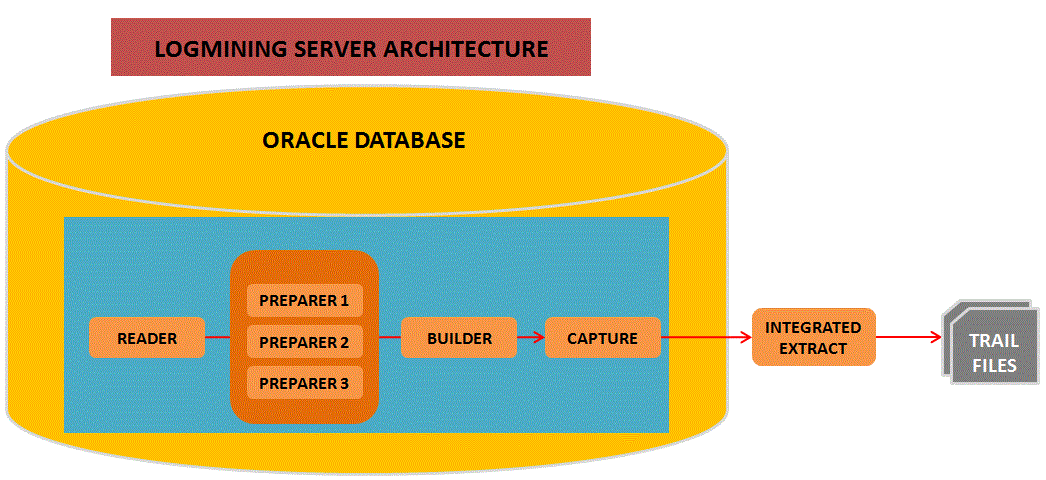
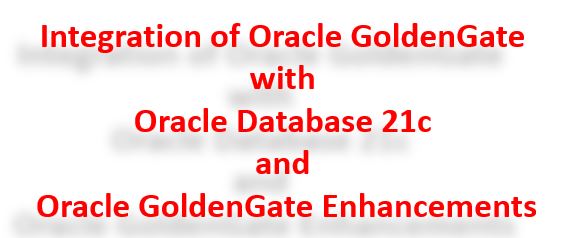
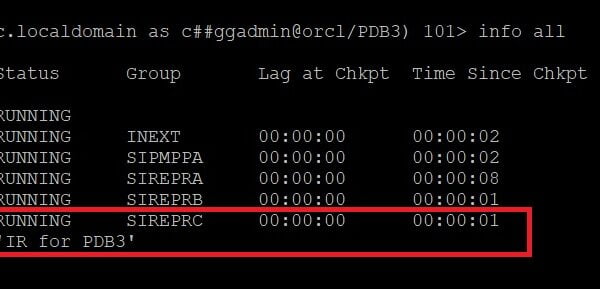
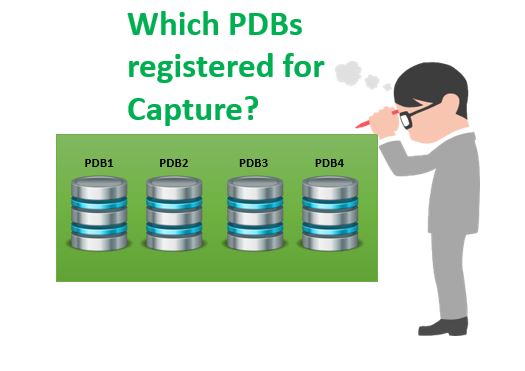







 Total Users : 1842036
Total Users : 1842036
Nice explanation Veera, it’s very helpful.
Thank you for your post, very helpful!