Hope you all understood about the Architecture, Installation and configuration of Oracle GoldenGate Microservices from my previous posts. For more information, please check the below,
Oracle GoldenGate Microservices Architecture
Oracle GoldenGate Microservices Installation and Configuration
Post installation of OGG MA (Microservices), I was hitting a strange error. I was not able to login to the Administration Server. It was throwing the below error,
But, I am pretty sure, I gave the right password.
Since I was not able to login to the Administration Server, I thought of trying out from the ADMINCLIENT which is a command interface in OGG MA. But again, I had hit the same issue,
Without logging to the Administration Server or Adminclient, I cannot create the processes like Extract, Replicat etc.,
Checked the Aministration Server logs and below was the error,
This is a Bug in Oracle GoldenGate Microservices. Not sure, if this is fixed. Initially, faced the same issue in OGG MA 12.3 and now in OGG MA 19c.
So, do we have anyother option to overcome this? YES, we do have a workaround for this.
Copy the cwallet.sso file from ServiceManager and push it to the Administration Server
Firstly, let us move the cwallet.sso file which is already in Administration Server,
Now navigate to the credential directory of Service Manager and copy the cwallet.sso to the credential directory of the Administration Server,
Try logging to the Administration Server console now,
It is logging in now without any issues. Let us also try to login to the deployment from ADMINCLIENT,
No errors seen. That resolves the issue.
In this setup, I am using only one Service Manager for all the deployments. Suppose, if you have individual setups for Oracle GoldenGate and if you face this issue, then I would recommend you to install and configure a dummy OGG MA and copy the cwallet.sso file from there.
There are two cwallet.sso files. One is under the Service Manager credential directory and another in the Deployment credential directory. Copy the cwallet.sso files from both directories and place it to the existing / problematic server’s respective directories.
Cheers 🙂

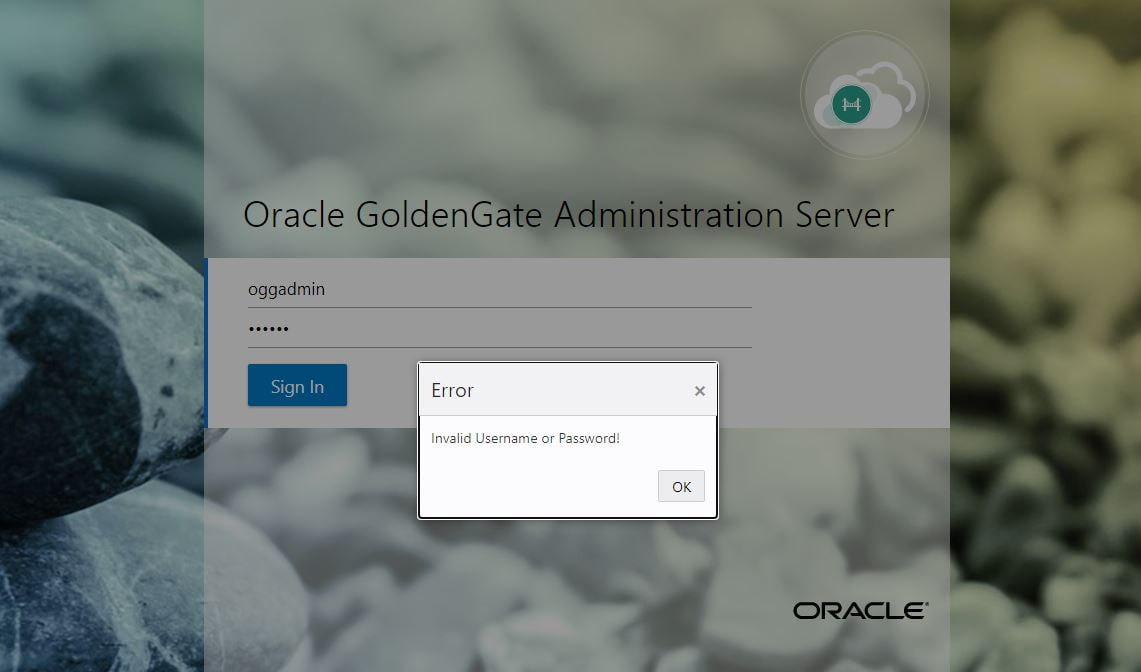
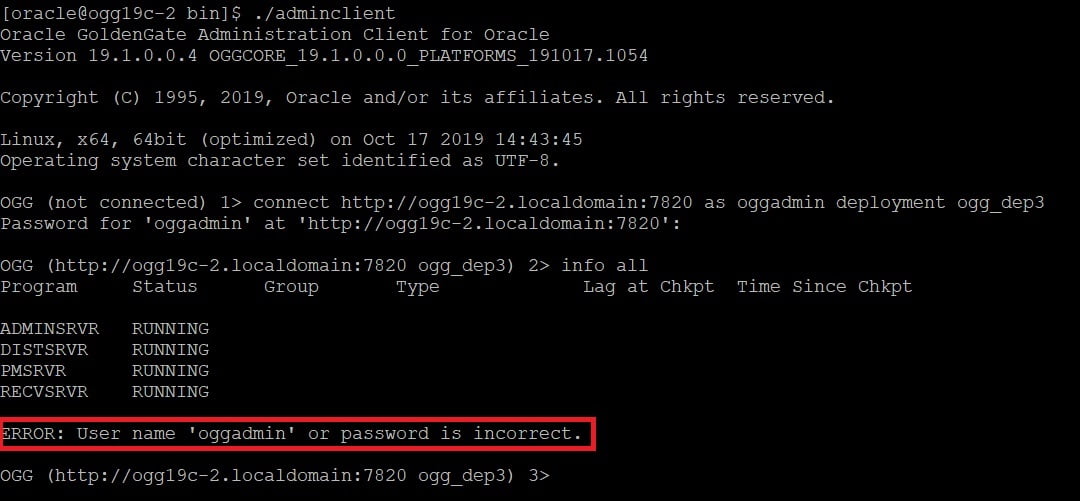
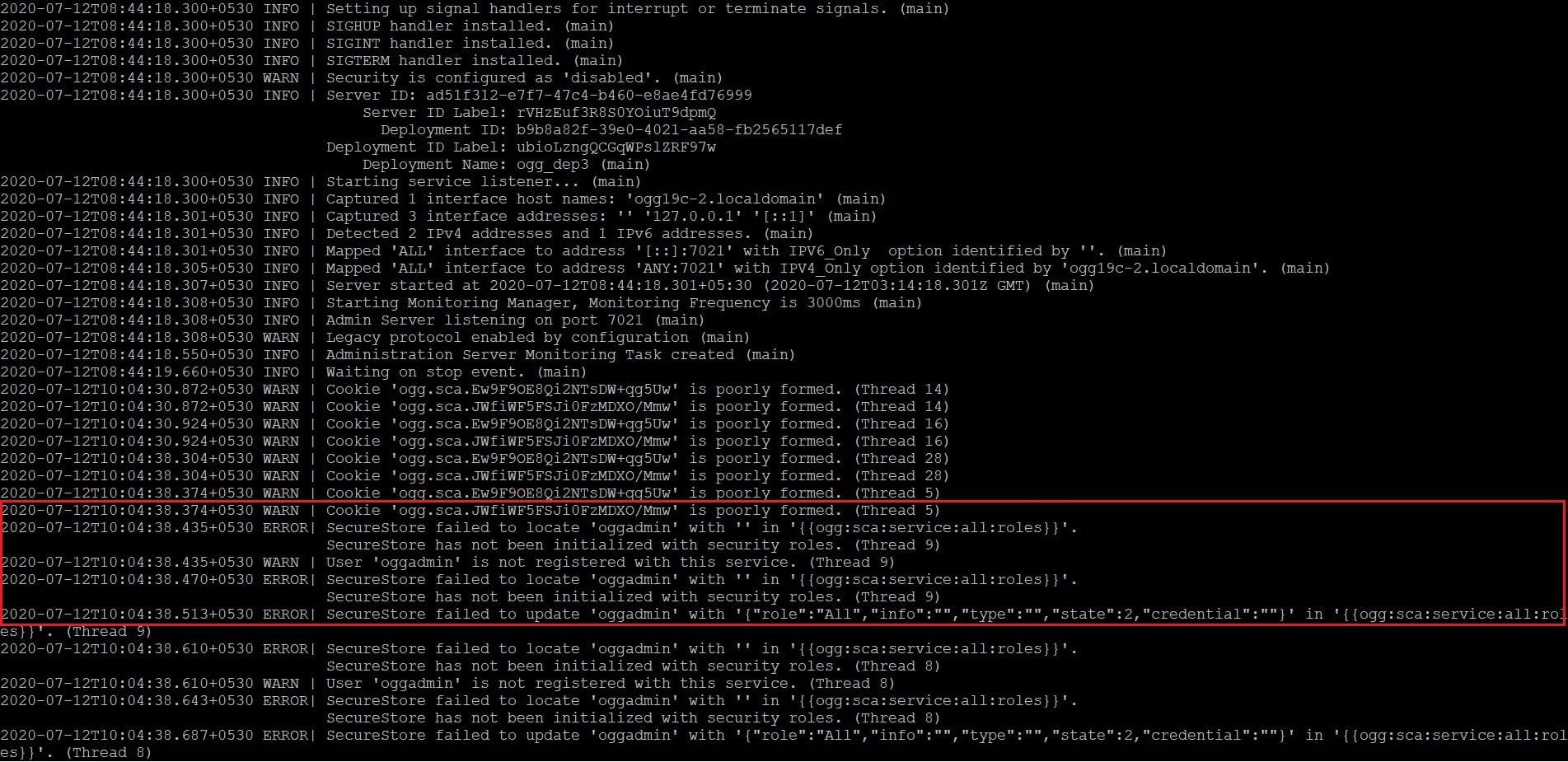
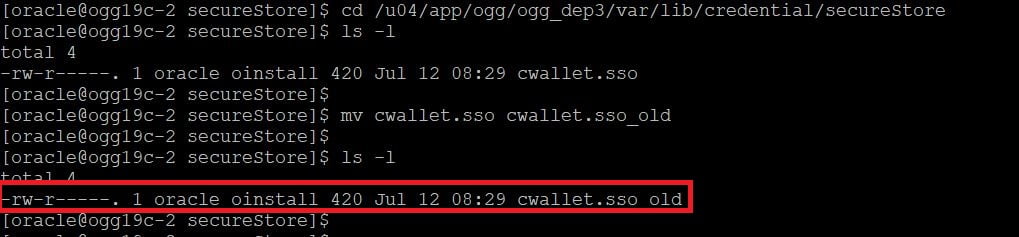
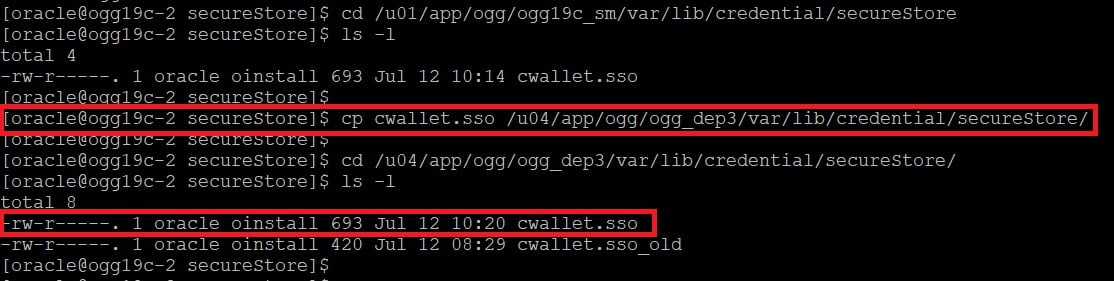
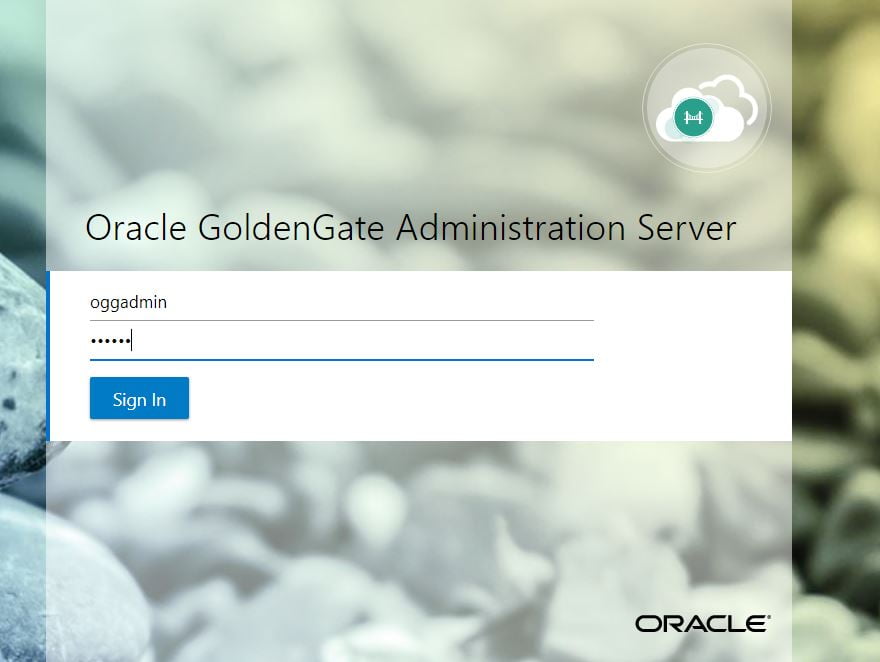
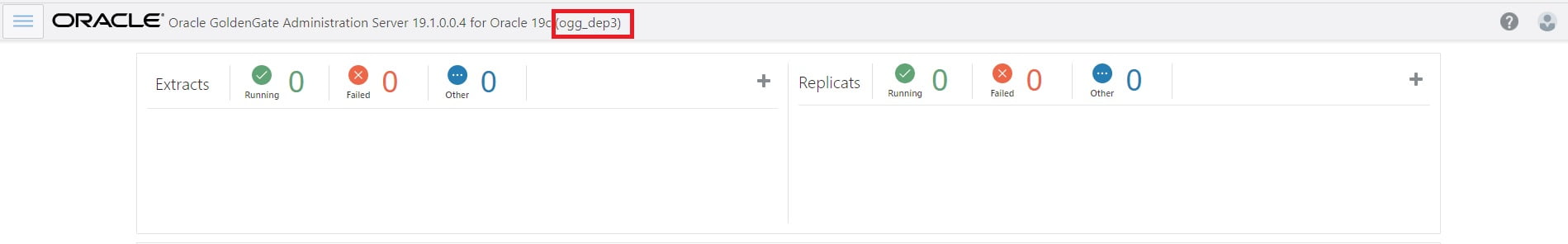
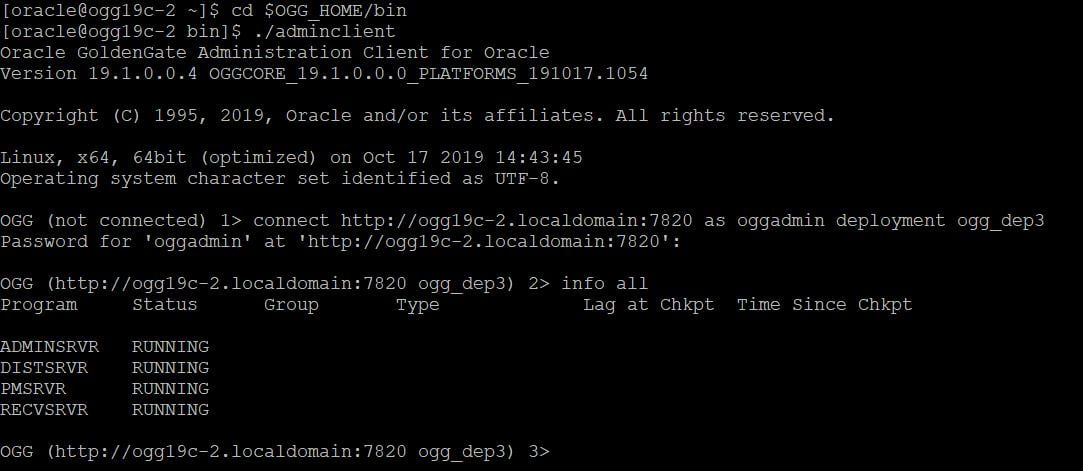






 Total Users : 1842383
Total Users : 1842383
If I need to reset a password for a microservice user, will i be able to change it using adminclient instead of using GUI?
You can do it through the curl RestAPIs.