One of my hobby is answering to the queries posted in Oracle Forums and only for GoldenGate 😛
Below was the scenario asked in the Oracle forums with respect to Oracle GoldenGate.
In a CDB model database (multi-tenant architecture), when creating Integrated Extract using OGG Microservices (GUI mode), there was no option for selecting PDBs for registering the Integrated Extract process.
Quickly I started testing the scenario and reproduced this issue. Found multiple causes for this issue to occur. Let me explain this in a clear manner.
To add an Extract process, we need to click on the + (plus) symbol.
I am selecting the option “Integrated Extract”
Provided all the required parameters
In the above image, we could see that there is no option to list or select the PDBs to which the Integrated Extract needs to be registered to.
Below was the error faced when trying to “Create and Run” the Integrated Extract process.
Code: OGG-08100 Severity: INFO Title: EXTRACT (Integrated) added. Code: OGG-08223 Severity: ERROR Title: ERROR: One or more containers must be specified when registering Extract for a container database. Code: OGG-08100 Severity: INFO Title: Deleted EXTRACT INEXT1.
This was the issue faced by the person who posted the query in the Oracle Forums and he found out that the firewall was enabled and blocking the Integrated Extract. After disabling the firewall, the issue was not seen.
Below is the link to that Forum
https://community.oracle.com/tech/apps-infra/discussion/4478752/why-this-error-message#latest
But there are other few reasons or causes for this issue.
Improper creation of admin user for Oracle GoldenGate.
Improper Privilege.
When PDBs are in “READ WRITE” state and not in RESTRICTED mode.
1. Improper creation of admin user for Oracle GoldenGate.
For any Multi-Tenant Database, we need to create OGG admin user with C## and we call this as common user. For example, the user should be created as C##GGADMIN. This is because, the Extract process must connect to the root container (cdb$root) as a common user in order to interact with the logmining server.
2. Improper Privilege
As we all know, the below privilege needs to be executed when using Integrated Extract.
exec dbms_goldengate_auth.grant_admin_privilege(‘GGADMIN’)
But in a Multi-Tenant database, we need to make sure, that we add additional option which is nothing but CONTAINER=>ALL
exec dbms_goldengate_auth.grant_admin_privilege(‘C##GGADMIN’, container=>’all’)
If we do not give this option, you will not see the PDBs option while creating the Integrated Extract in OGG Microservices.
3. When PDBs are not in OPEN state and not in RESTRICTED mode.
Please make sure, if the PDBs are in OPEN state and not in RESTRICTED mode. It should not be like below,
It should be like below,
Please make sure the above all are taken care so that the Integrated Extract is created without any issues like below,
Hope this was helpful, Cheers 🙂
Subscribe to my website below, to learn more about Oracle GoldenGate..

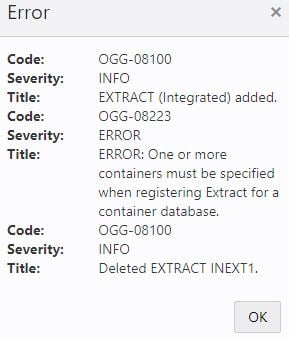
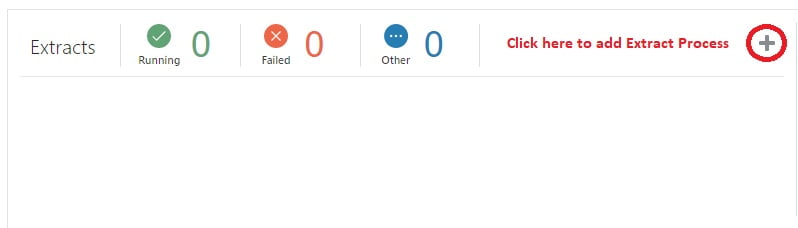
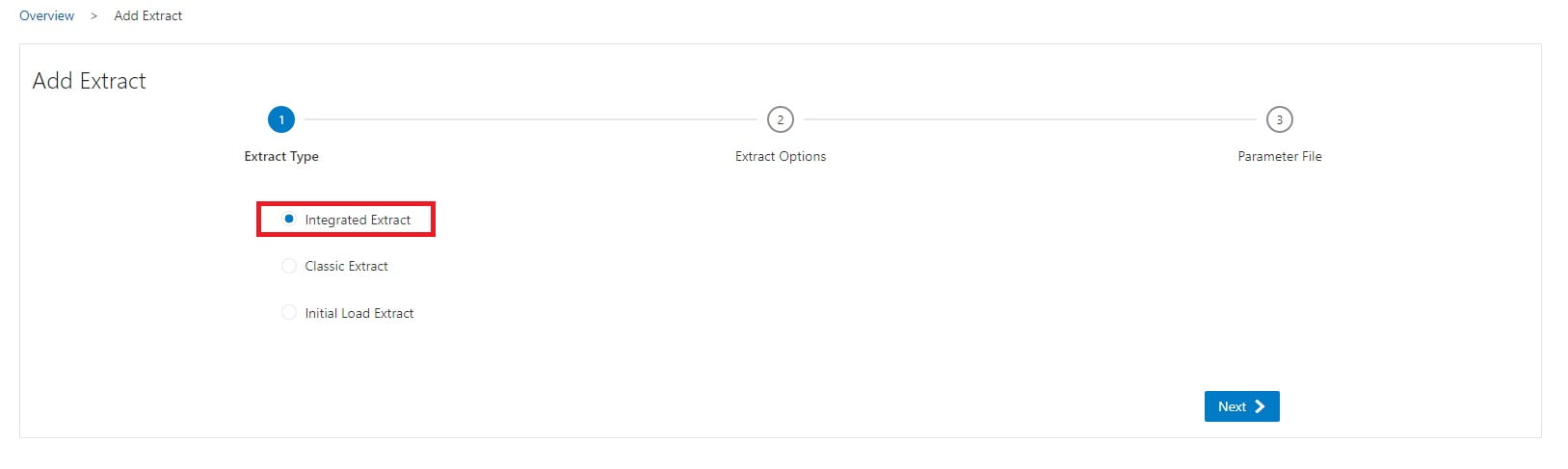
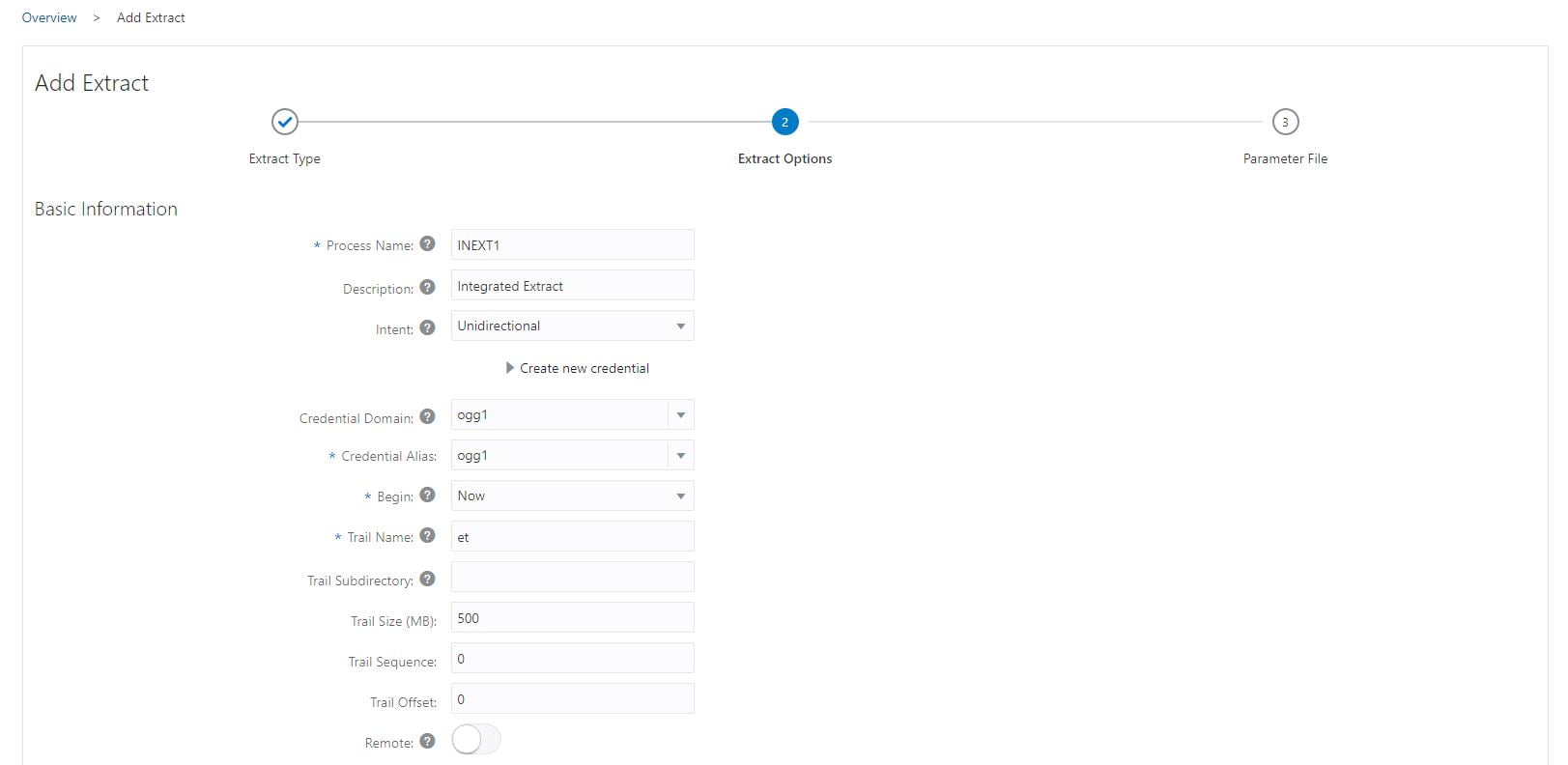
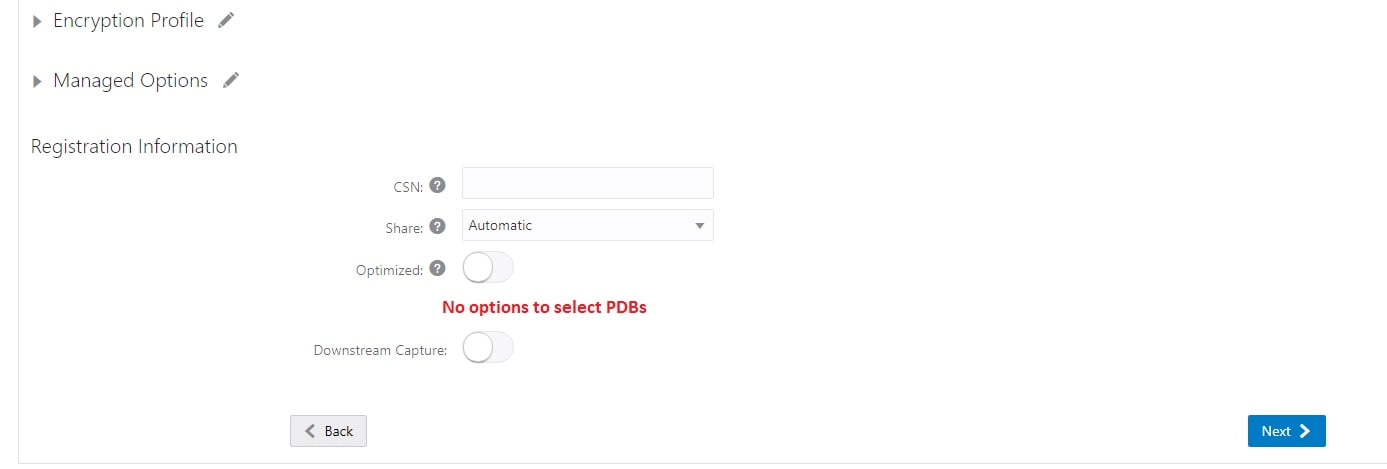
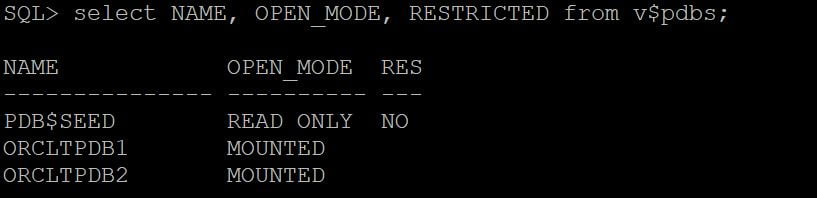
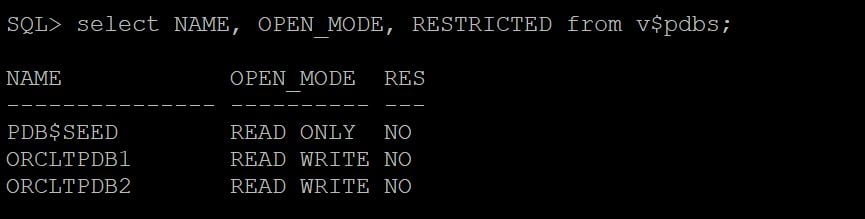
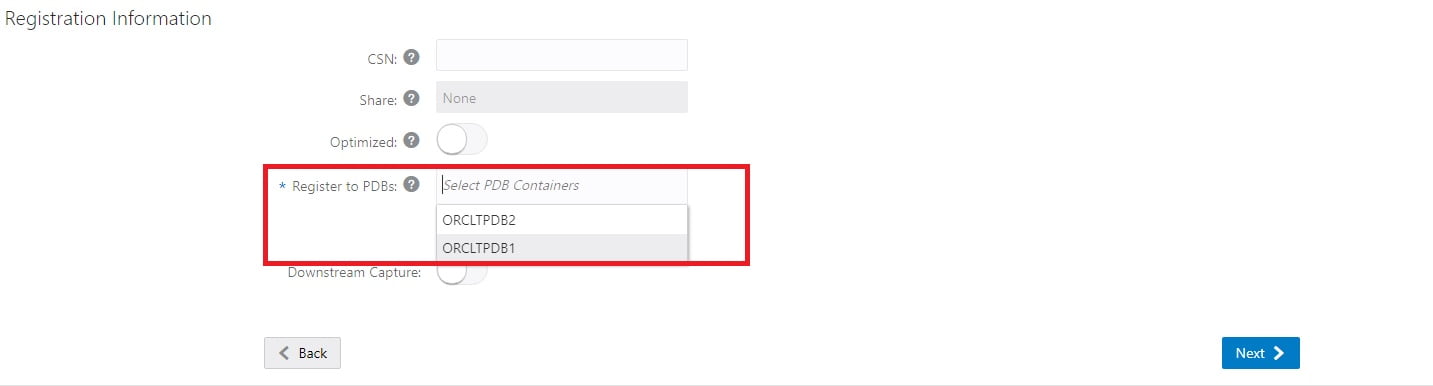
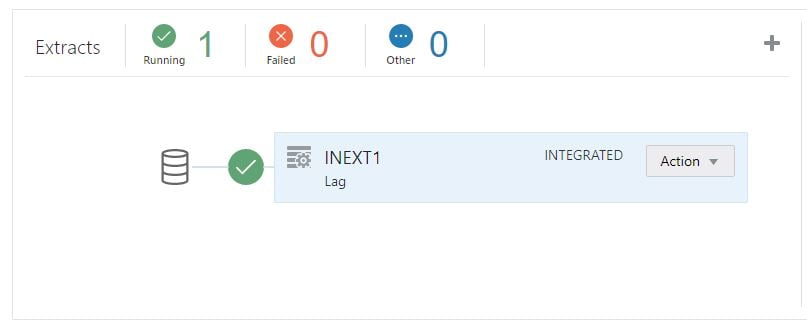







 Total Users : 1845847
Total Users : 1845847
Thank you . I miseed the container=>’all’ while execute the below command and due to which the pdb didn’t shownup.
exec dbms_goldengate_auth.grant_admin_privilege(‘C##GGADMIN’, container=>’all’)