libnnz10.so missing when executing ggsci on Linux
The below error might be encountered while initializing the GGSCI prompt for Oracle GoldenGate.
[oracle@ogg1 ogg]$ ./ggsci
./ggsci: error while loading shared libraries: libnnz11.so: cannot open shared object file: No such file or directory
There are two ways to resolve this error. We can follow either ways.
- By setting the LD_LIBRARY_PATH in the environment
- By creating the soft links for the missing Library Files
1. Setting the LD_LIBRARY_PATH
- Edit the .bash_profile to the add the LD_LIBRARY_PATH
vi .bash_profile
export LD_LIBRARY_PATH=$ORACLE_HOME/lib:/lib:/usr/lib
- Save the file and execute the proflie
. ./.bash_profile
- Check whether GGSCI Prompt is working
Oracle GoldenGate Command Interpreter for Oracle
Version 12.1.2.0.0 17185003 OGGCORE_12.1.2.0.0_PLATFORMS_130924.1316_FBO
Linux, x64, 64bit (optimized), Oracle 11g on Sep 25 2013 00:31:13
Operating system character set identified as UTF-8.
Copyright (C) 1995, 2013, Oracle and/or its affiliates. All rights reserved.
GGSCI (ogg1.localdomain) 1>
2. Creating Soft Links for the missing Library Files
Secondly, You can create a soft link for the Missing Library files under GoldenGate home.
- Go to the GoldenGate Home
- Create the soft links.,
- Check whether GGSCI Prompt is working
Oracle GoldenGate Command Interpreter for Oracle
Version 12.1.2.0.0 17185003 OGGCORE_12.1.2.0.0_PLATFORMS_130924.1316_FBO
Linux, x64, 64bit (optimized), Oracle 11g on Sep 25 2013 00:31:13
Operating system character set identified as UTF-8.
Copyright (C) 1995, 2013, Oracle and/or its affiliates. All rights reserved.
GGSCI (ogg1.localdomain) 1>

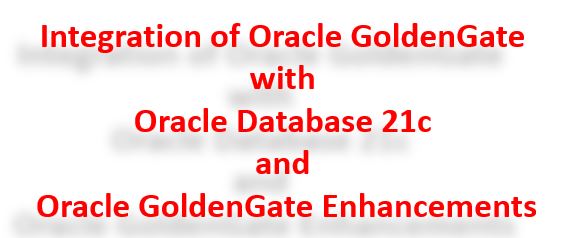
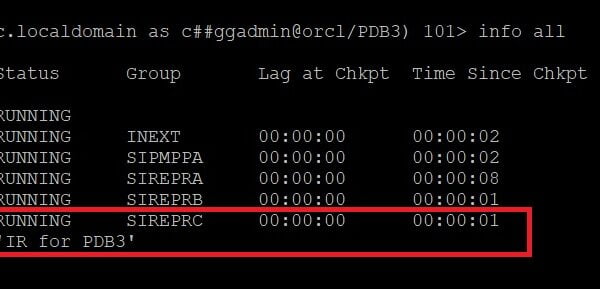
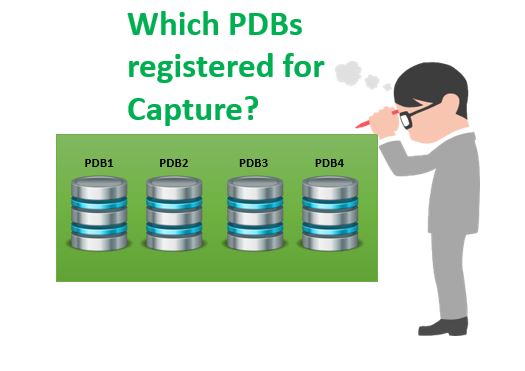





 Total Users : 1882361
Total Users : 1882361