In a Classic / Traditional architecture, if we need to remove OGG replication completely, below are the high level steps,
1. Stop all the OGG Processes
2. Uninstall OGG
3. Remove the OGG admin user from Database
In Oracle GoldenGate Microservices, the architecture itself differs when compared to Traditional / Classic architecture. In OGG Classic, we say it as a separate installation.
To know more about Oracle GoldenGate Microservices, check the below link,
Oracle GoldenGate Microservices Architecture
To know about the Installation and Configuration of OGG Microservices, check the below,
Oracle GoldenGate Microservices Installation and Configuration
But, in OGG MA, the installation is one, but with different deployments.
In this article, let us take an example of OGG Microservices with two deployments. It is like below,
Each deployment has it’s own processes.
1. Administration Server
2. Distribution Server
3. Receiver Server
4. Performance Metrics Server
So, we have one Service Manager and two deployments in here. We could see services running for the two deployments.
Below are the deployment homes.
Below is how we could see from the Service Manager console (GUI),
Let us go ahead and remove the deployment OGG_DEP2
1. The first step is to stop all the OGG processes running in that deployment,
2. Stop the services running for that deployment.
3. Navigate to the OGG_HOME/bin and run the oggca.sh
4. The OGG configuration assistant’s screen opens. By default, “Existing Service Manager” is checked. Leave as it is. Click Next.
5. Check the “Remove existing GoldenGate deployment” and click Next
6. Select the correct deployment which needs to be removed. Check the “Delete deployment files from disk”. This will remove the files from the respected OGG Deployment home. Click next.
7. The deployment will be removed. Click the “Finish” button.
8. Click on “Close”
Login to the Service Manager and check if the deployment exists.
Since we checked “Delete deployment files from disk”, the related files should have been removed physically from the disk. Kindly check it,
If this is not checked already during this process, then we need to remove the files from the respective deployment home manually.
Cheers 🙂

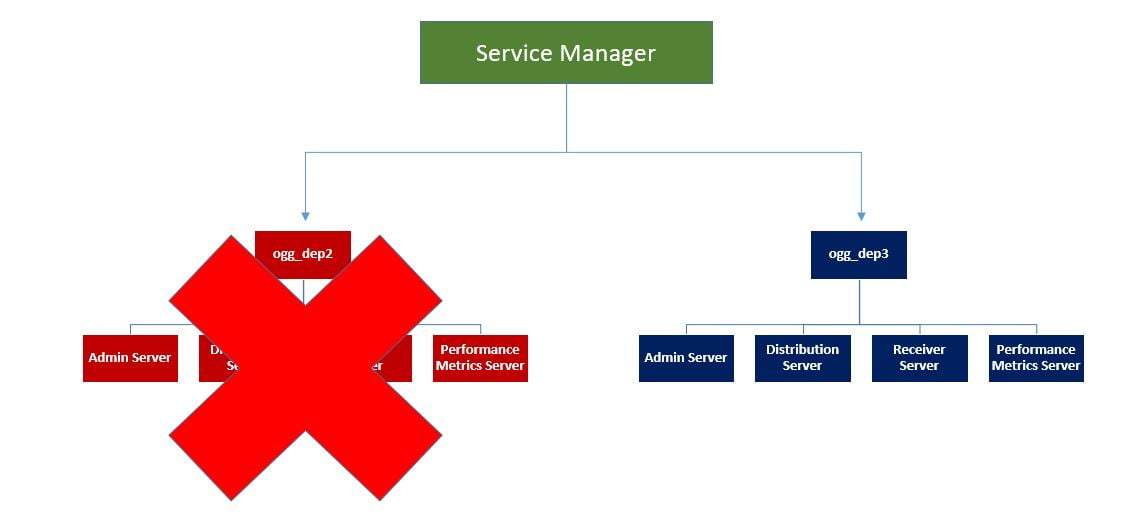
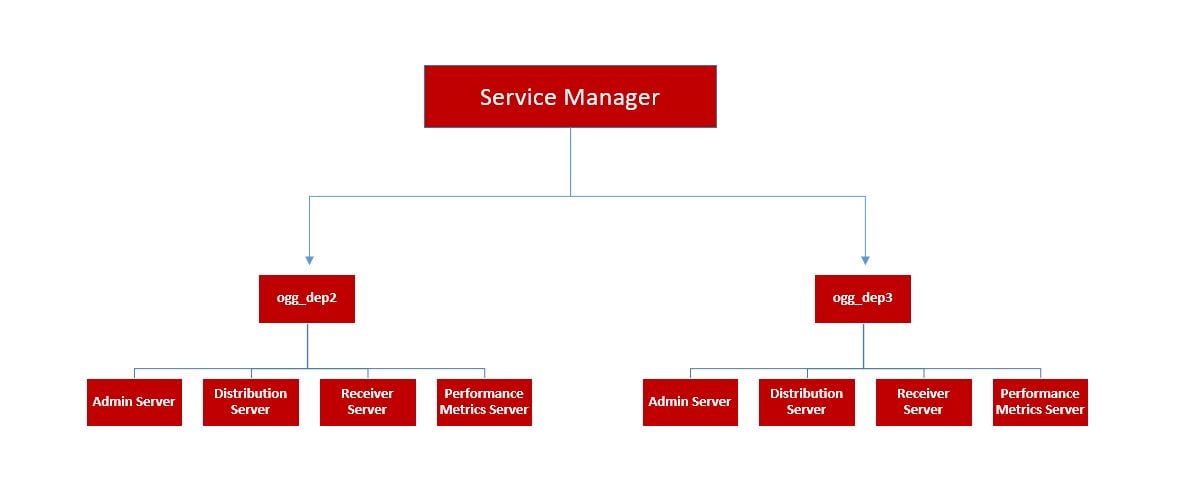

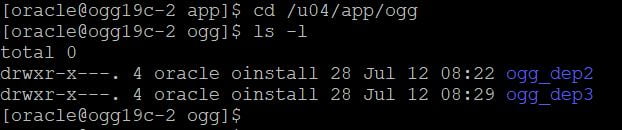
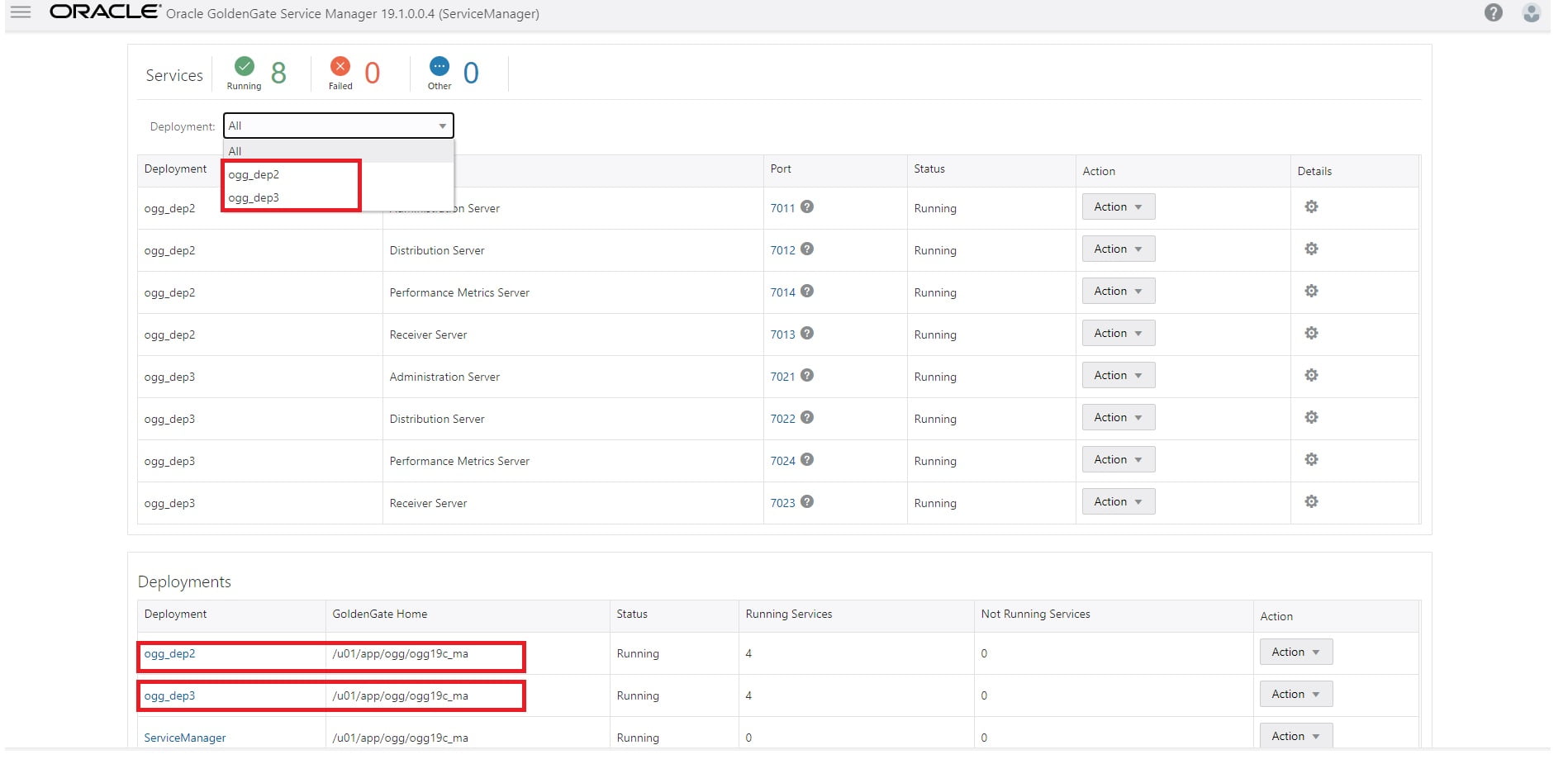
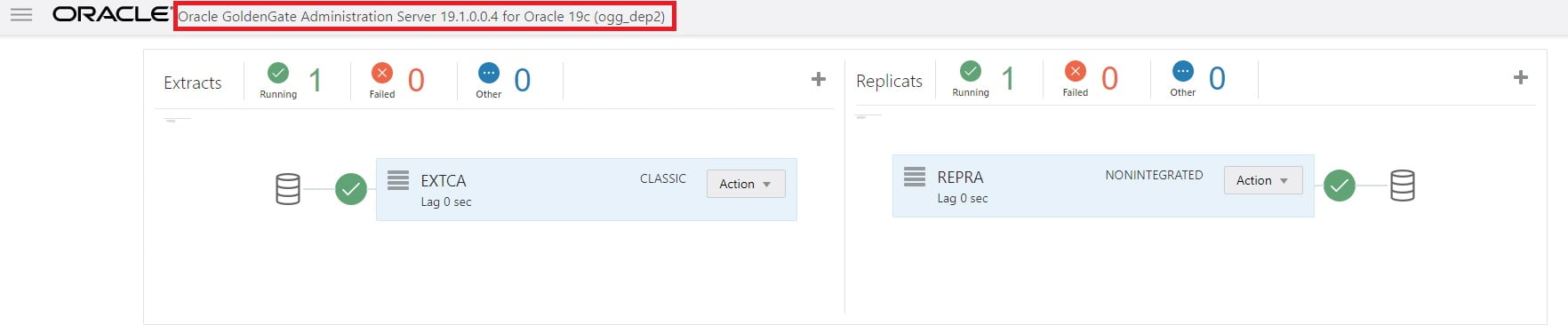
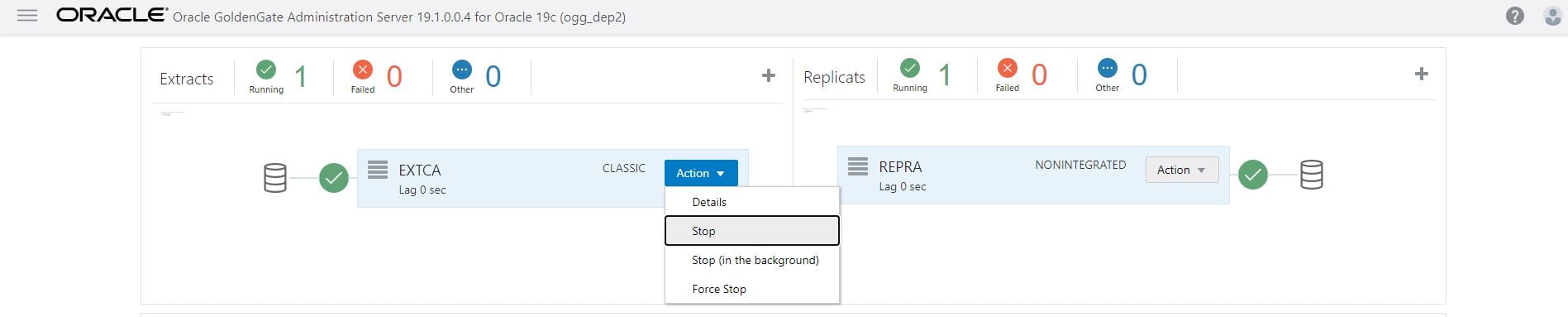
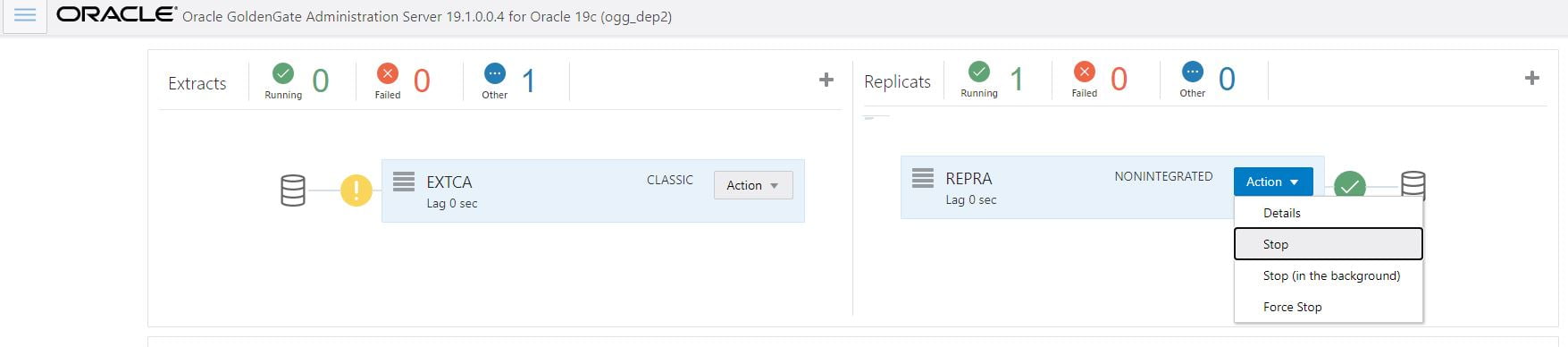
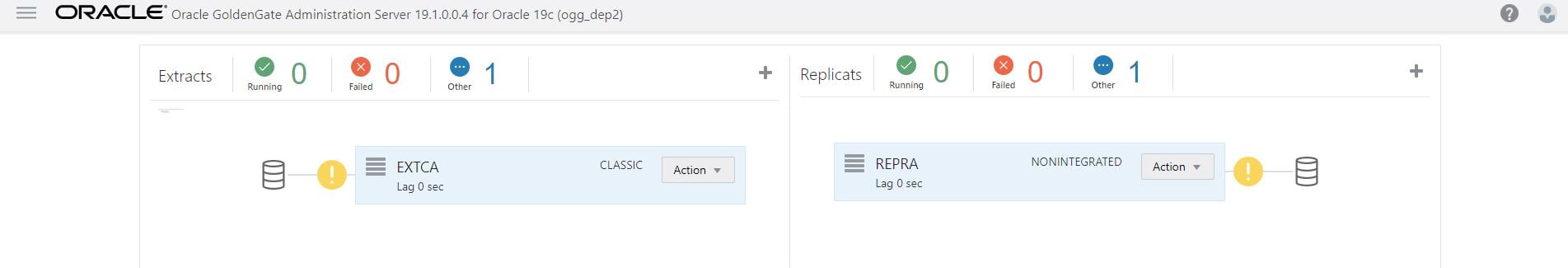
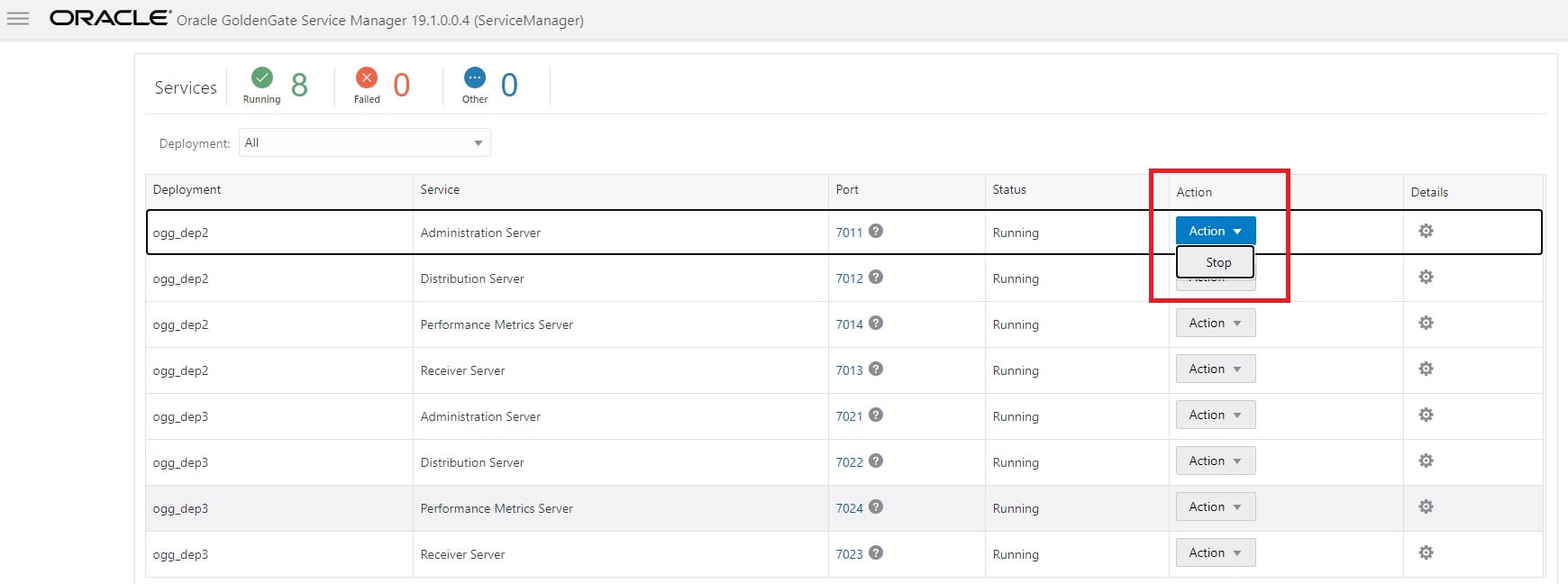
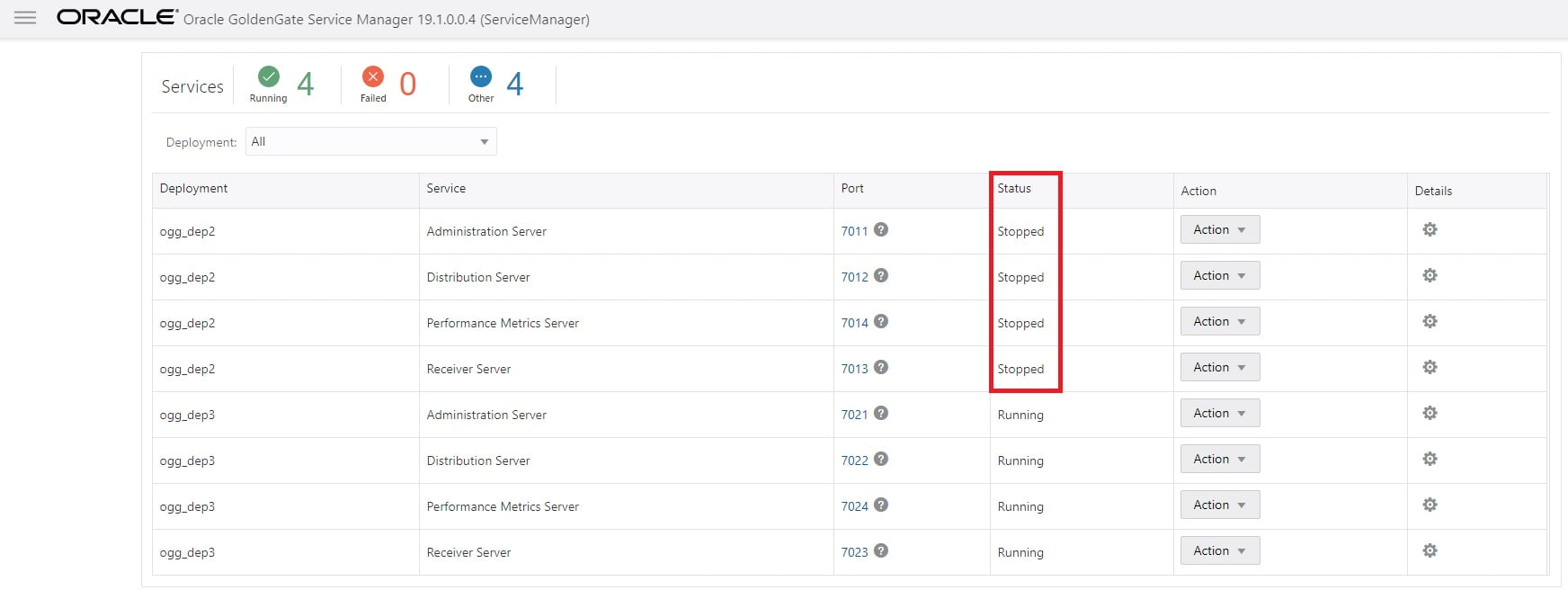
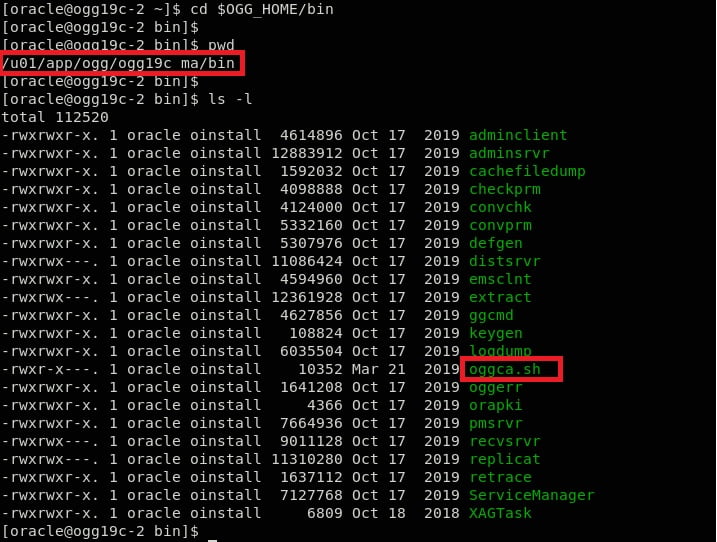
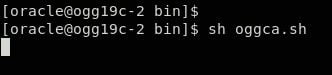
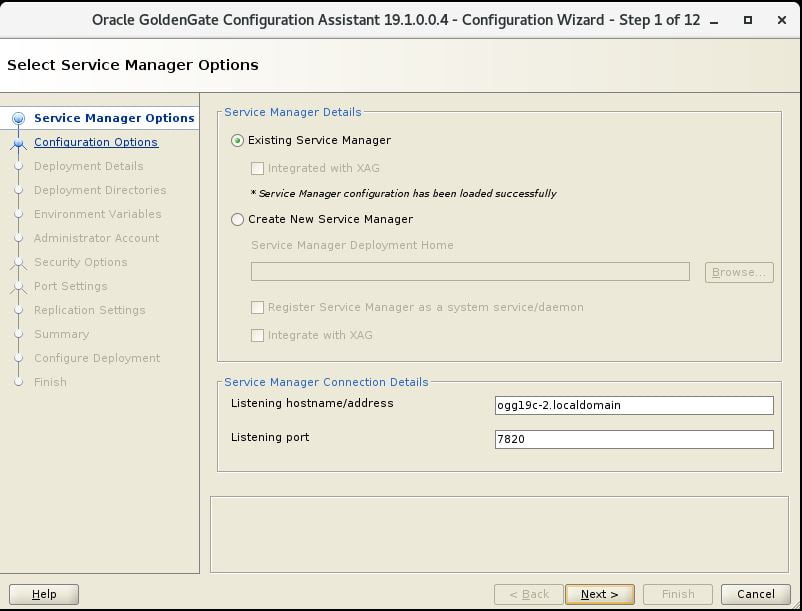
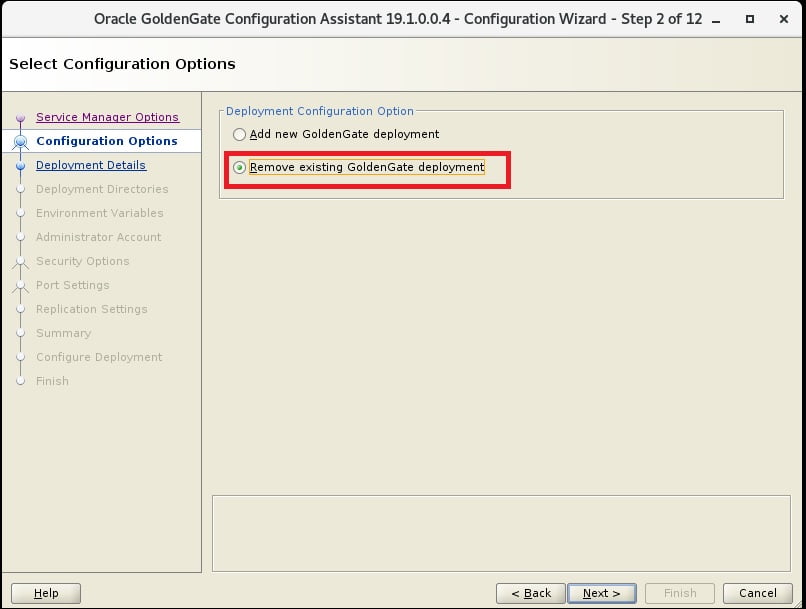
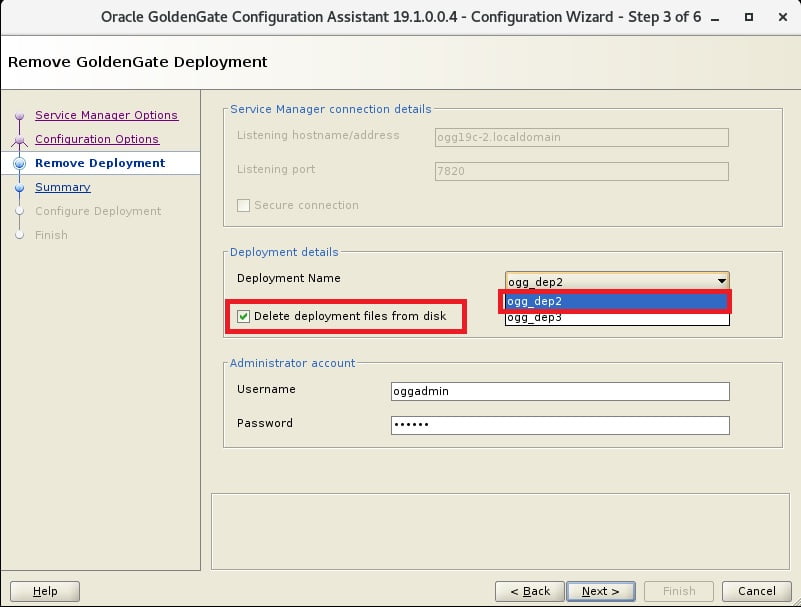
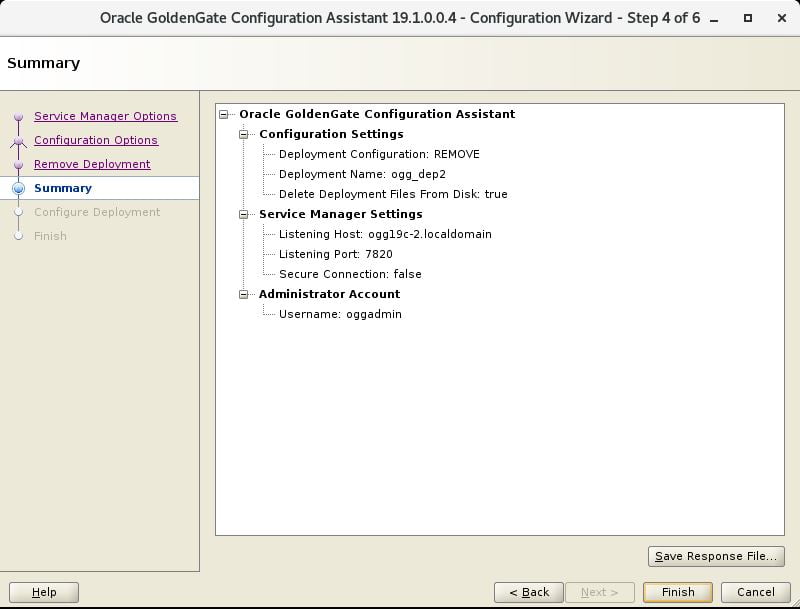
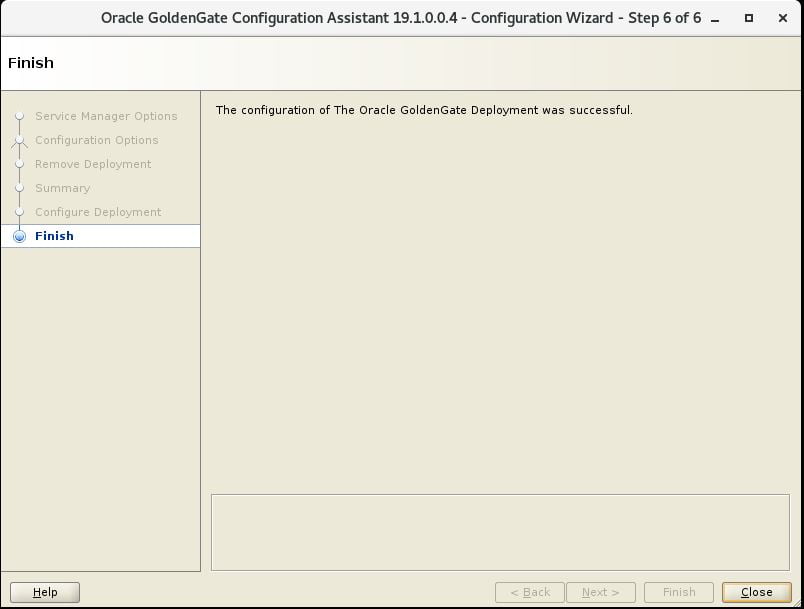
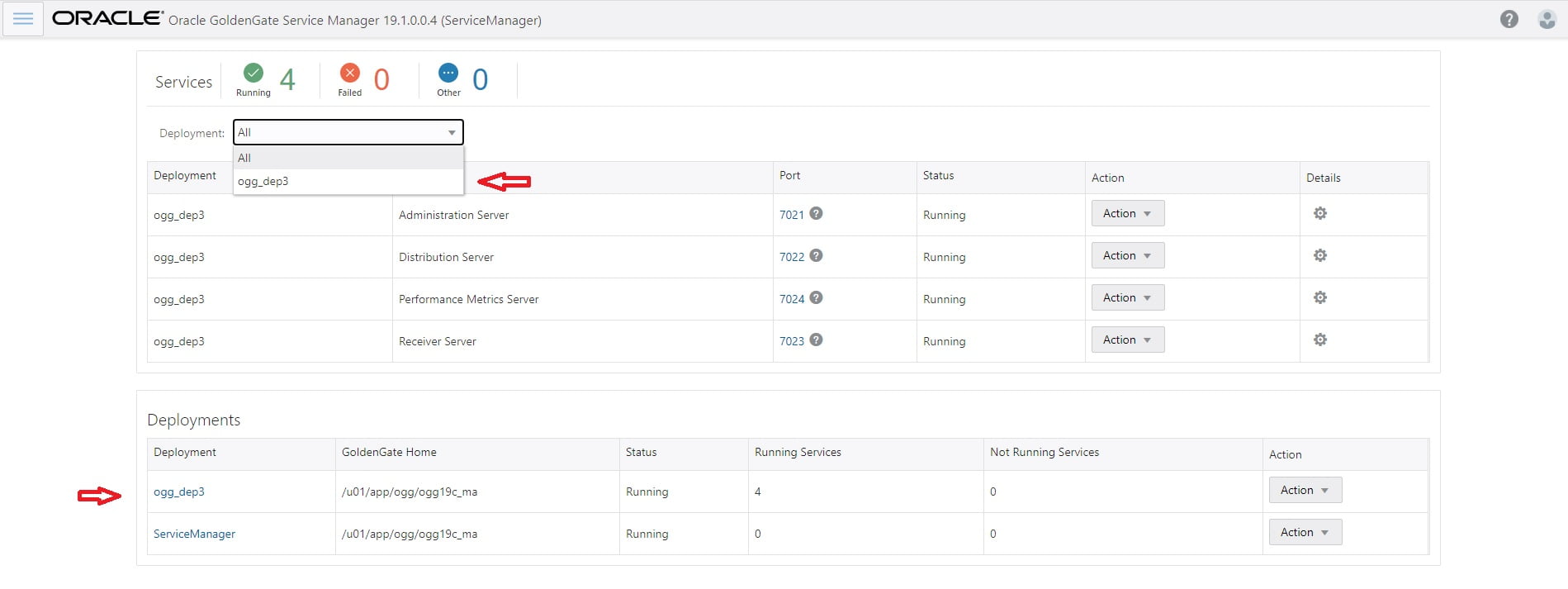
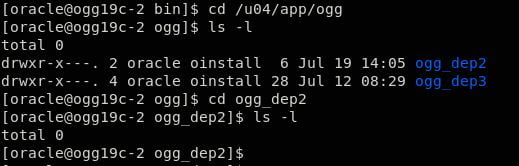
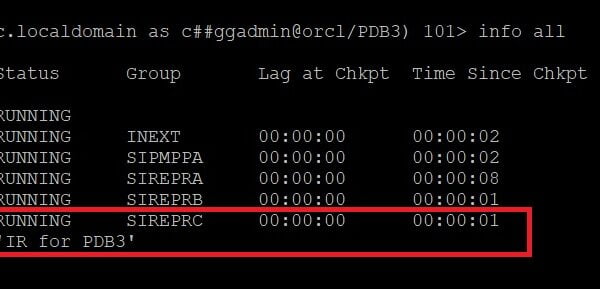






 Total Users : 1847152
Total Users : 1847152
Great Veera ,, the article is very nice