Oracle GoldenGate 21c represents a groundbreaking release featuring numerous significant improvements. To learn the installation process for Oracle GoldenGate 21c, refer to the link below.
You might be anticipating the release of Oracle GoldenGate 23c, so why discuss OGG 21c at this moment? I fully understand. Nevertheless, I’d like to inquire how many of you have explored the features introduced in Oracle GoldenGate 21c? :-)
1. Classic architecture is deprecated and from Oracle GoldenGate 23c it will be completely desupported.
The Classic Architecture of Oracle GoldenGate is considered legacy. A new architecture, termed “Microservices Architecture,” was introduced starting from version OGG 12.3. Between OGG 12.3 and OGG 21c, two types of binaries are provided, Classic and Microservices. However, in OGG 21c, the Classic architecture is officially deprecated, and it will be completely desupported from OGG 23c onwards.
Still in Classic ? Migrate to Microservices.
2. Auto Capture of tables
From Oracle GoldenGate 21c, a new feature called “Auto Capture for tables” mode is introduced. It eliminates the use of TABLE parameter in the Extract process parameter file.
Are you familiar with this feature? If so, have you utilized or experimented with it?
3. Oracle Database Unified Build Support
No more selection of Database version during the installation of Oracle GoldenGate. The Oracle Database Unified Build Support is one of the major enhancements in OGG 21c. Also, instant client is bundled with Oracle GoldenGate.
Oracle GoldenGate 21c New Feature – Oracle Database Unified Build Support
4. Enhancement – DB_UNIQUE_NAME in FILE HEADER
This is a minor feature added to OGG 21c. A new token “DB_UNIQUE_NAME” got added to the FILE HEADER under the DatabaseInfo and this is useful when troubleshooting replication issues in an active-active (Bi-Directional) mode of replication environments. The DB_NAME might be the same, but we can easily differentiate it using the DB_UNIQUE_NAME.
Oracle GoldenGate 21c new Enhancement – DB_UNIQUE_NAME in FILE HEADER
5. Enhancement in Auto CDR.
AUTO CDR resolves the conflict using the highest or latest timestamp. This will not suit for all the applications.
From Oracle Database 21c there is an enhancement of Auto CDR resolving the conflicts using earliest timestamp and site priority.
So, now it is,
Latest Timestamp based resolution
Earliest Timestamp based resolution
Site Priority based resolution
Please try it and let us know your feedbacks :-)



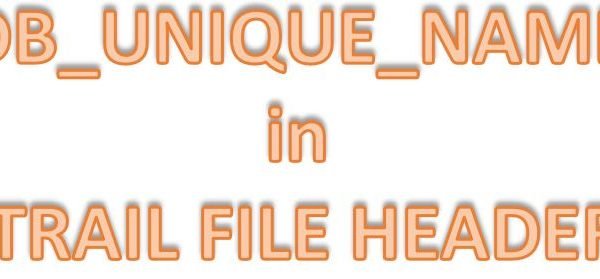






 Total Users : 1882017
Total Users : 1882017