We cannot open a Redo or Archive log directly in Oracle Database. We need a utility called Log Miner for that. Similarly, in Oracle GoldenGate, we cannot open a Trail file directly and check the data written to it.
LOGDUMP is the tool or utility which is used to open a Trail File in Oracle GoldenGate.
So, what can we seen in the trail file? What information are there in the trail file?
In the above image, we could IOType and TransInd. What are they?
IOType
For each and every operations like INSERT, DELETE, UPDATE, DDL operations etc, it has their own IDs. Means Insert is specified with IOType 5, DELETE is mentioned as 3, COMMIT is mentioned as 2. We have many IO types as below,
TransInd
It is nothing but, Transaction Indicator. We have four kind of Transaction Indicator. Please check the below image for more details,
Let’s continue to see what other information can be seen in the Logdump.
The trail file information which we had seen above are all prior to Oracle GoldenGate 12.2. From 12.2, more information are captured by the Extract process and written to trail file. This Enhancement of Trail file is called “Self Describing Trail Files”. We will see discuss about this feature in our upcoming post.
Some of the basic commands and it’s uses are below,
Hope you enjoyed the post. Keep supporting. Cheers 🙂


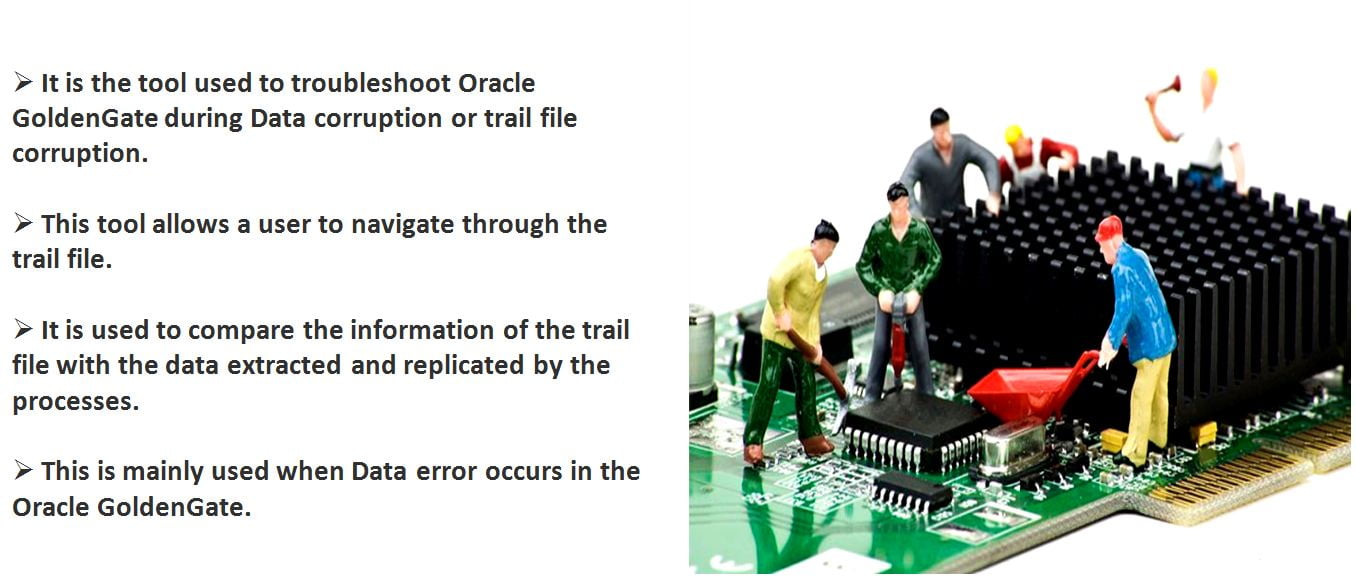
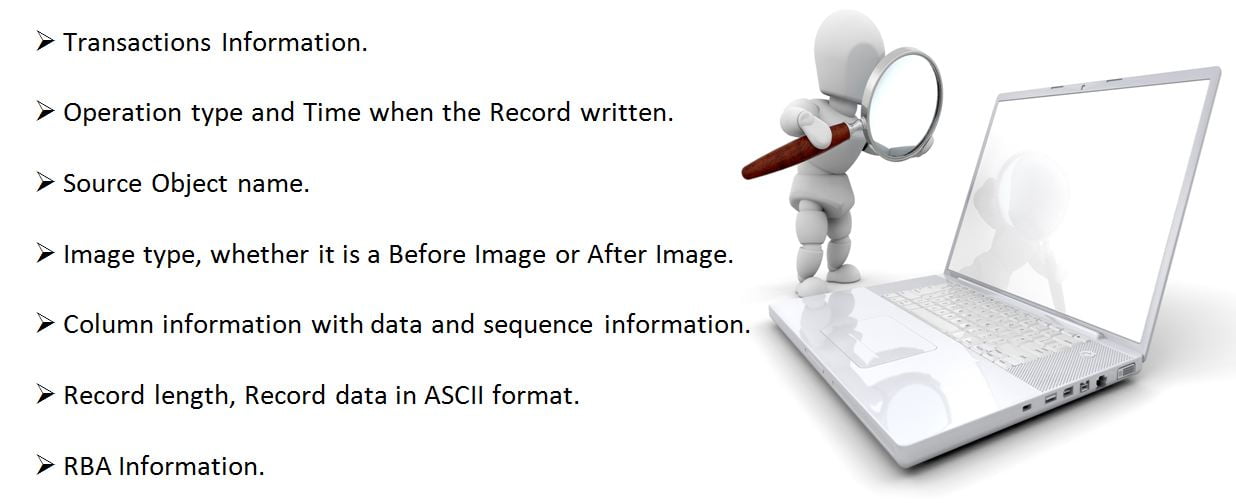
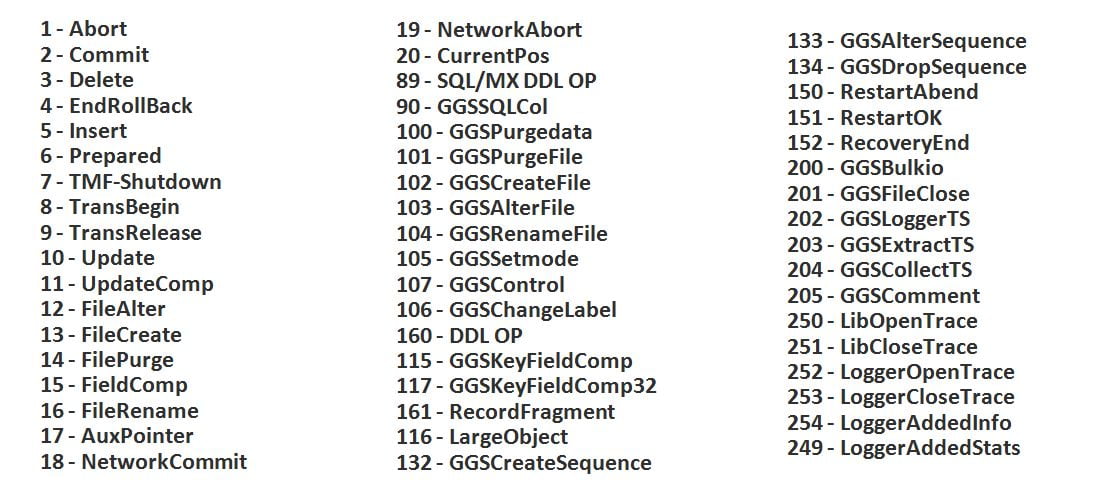
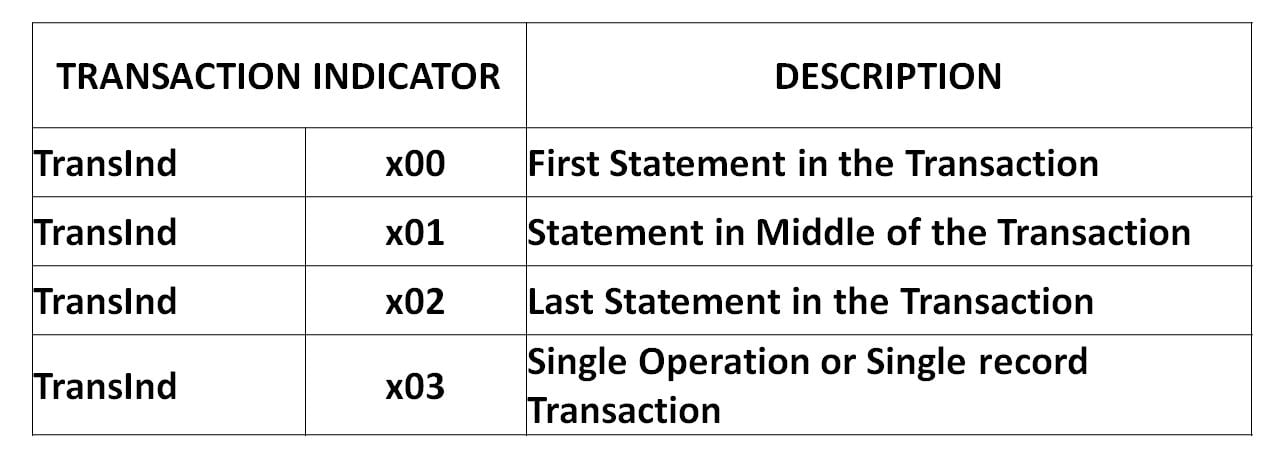
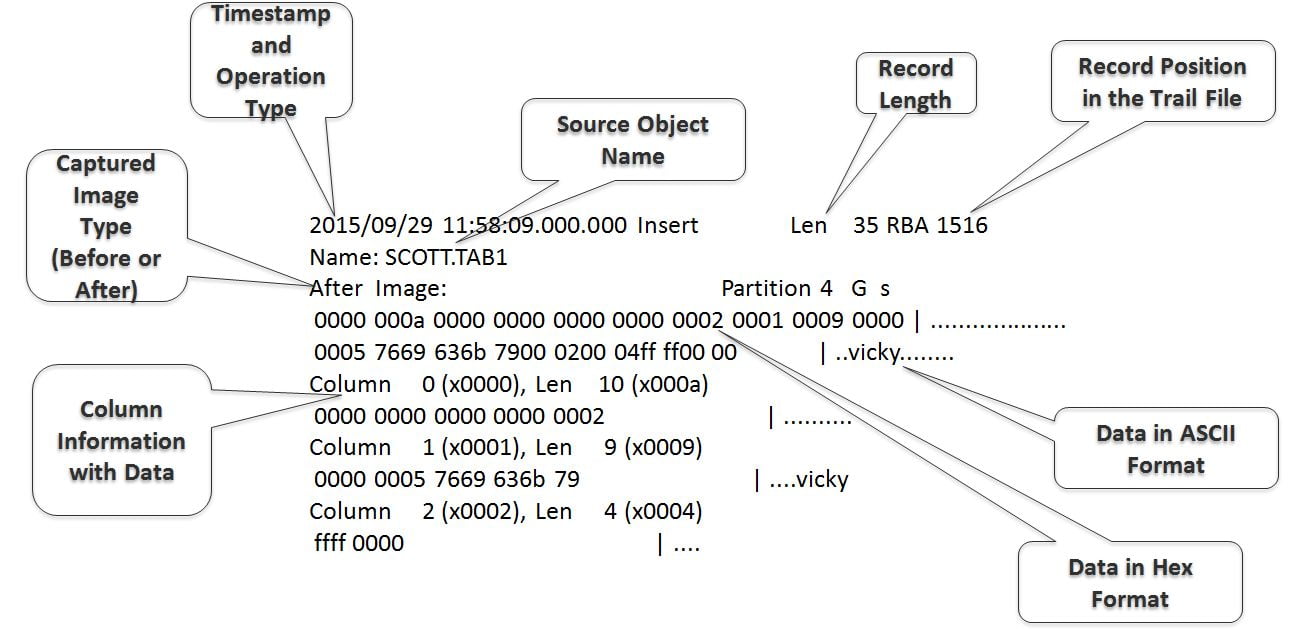
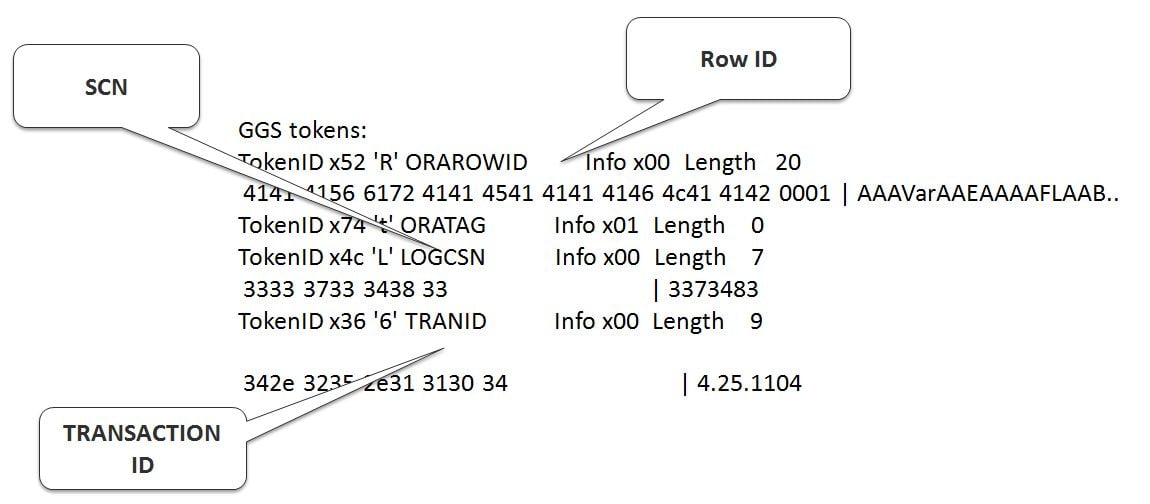
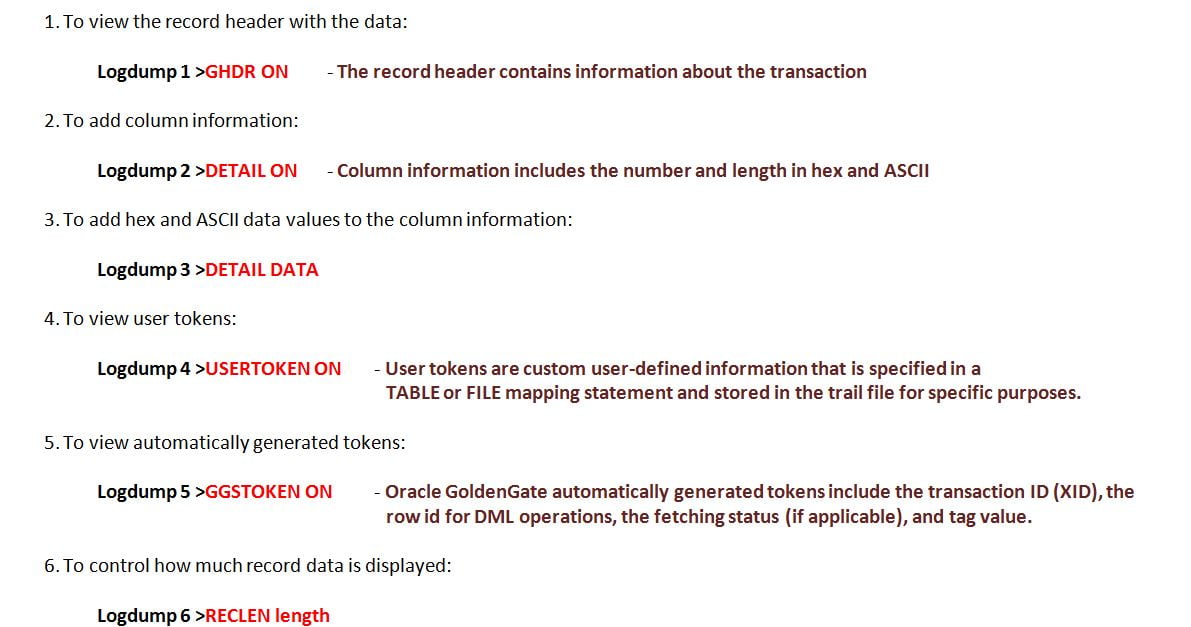
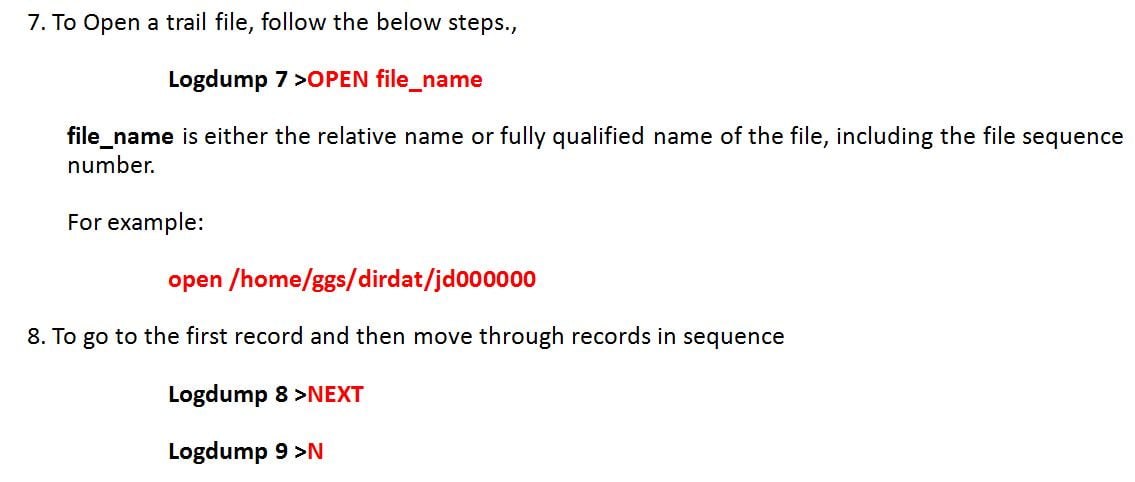
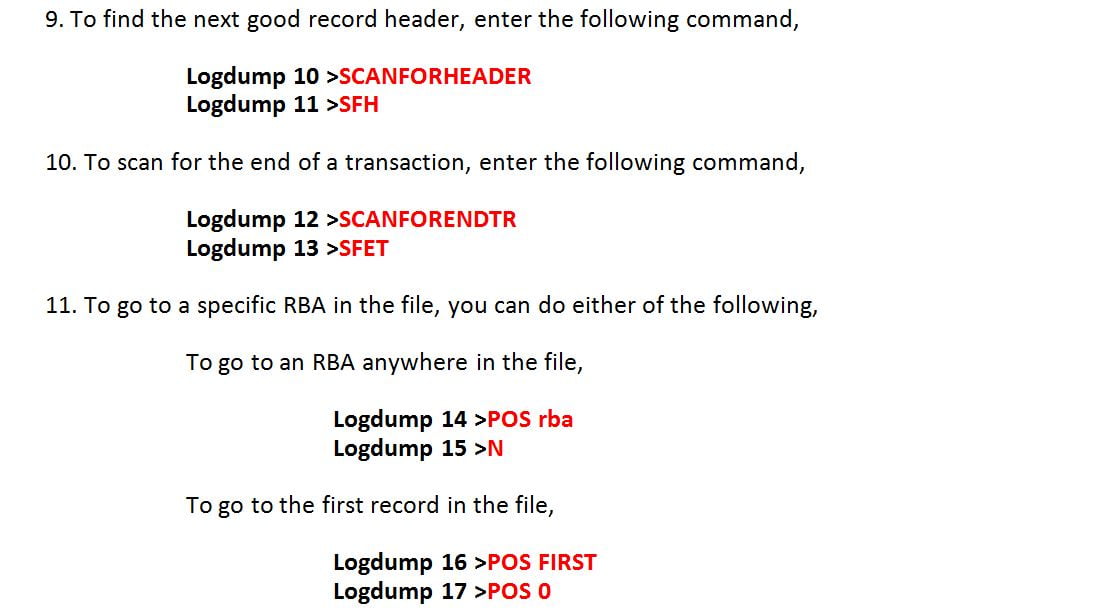
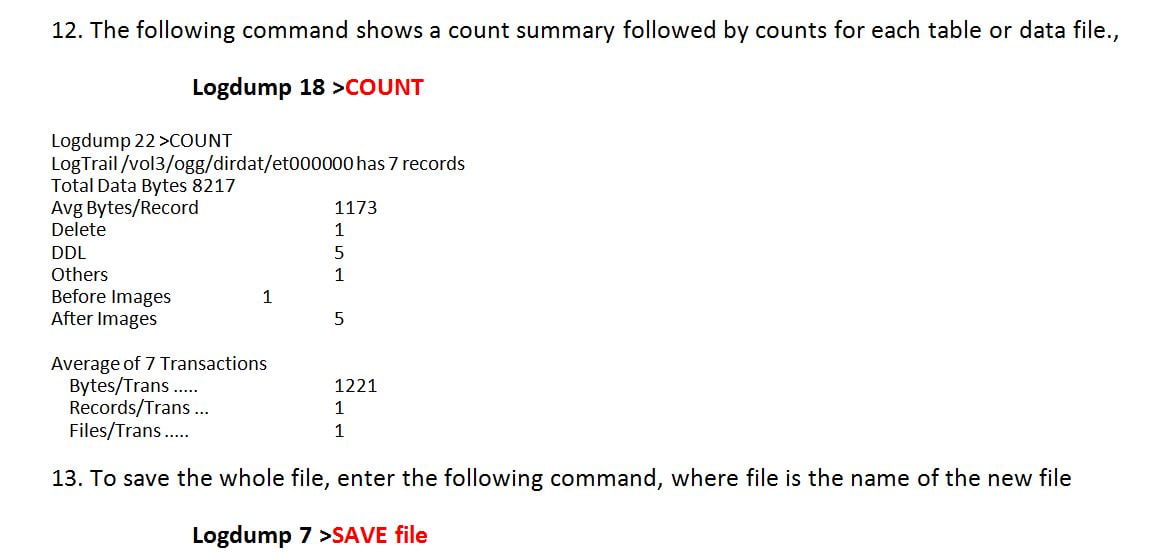
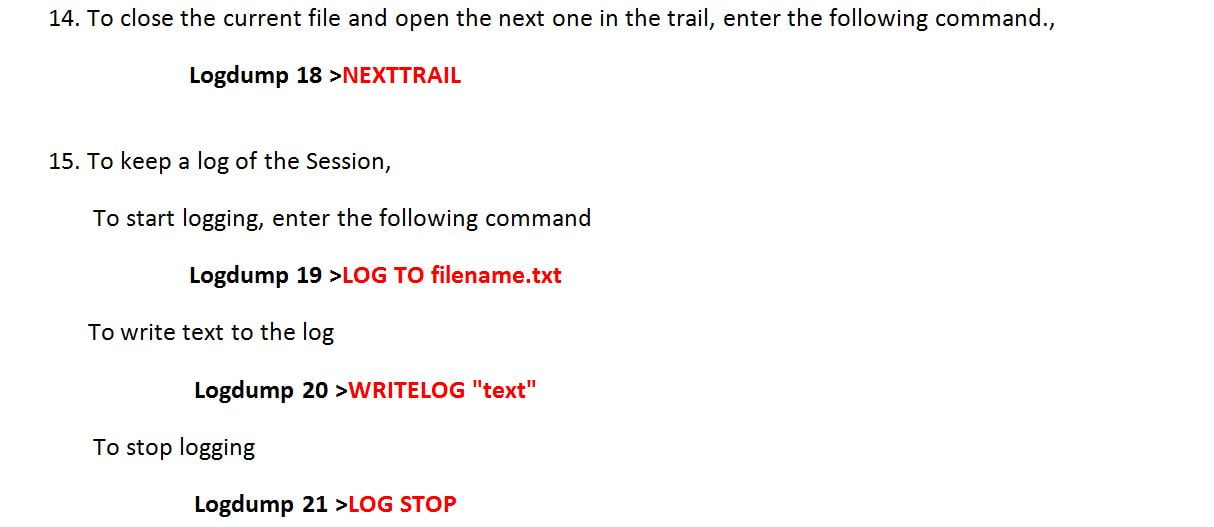
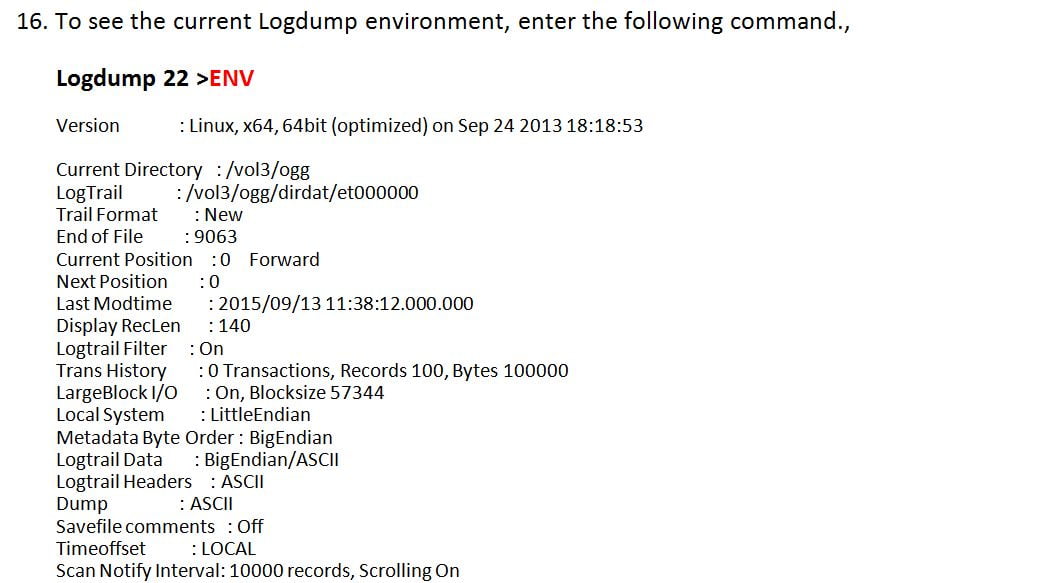
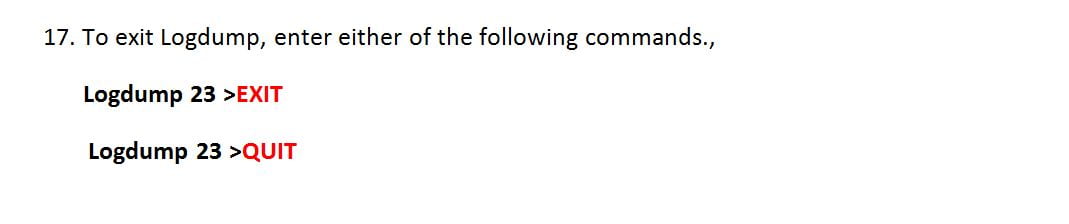
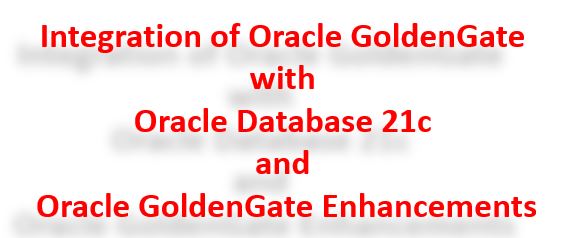
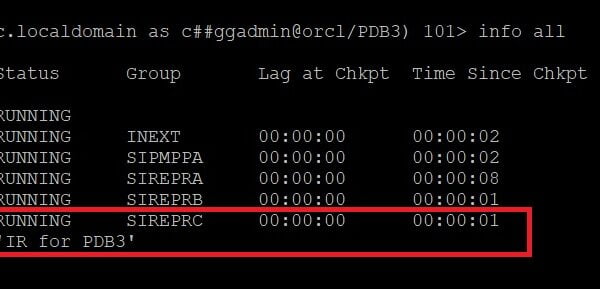
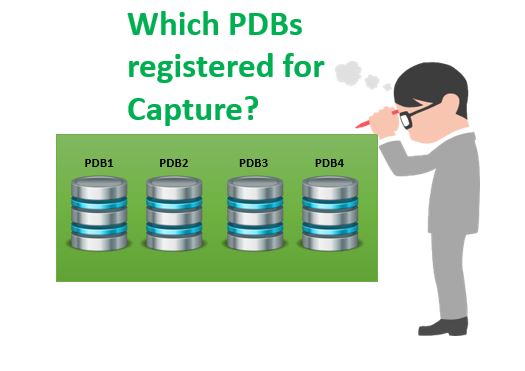





 Total Users : 1848024
Total Users : 1848024
Indeed -clearly explained !! thank you for Sharing!!
Thanks Veera for sharing the insights on logdump
How can we use logdump in ogg microservice? as i connect to admin server using url only and everything is web based here.
The Logdump utility is available in OGG Microservices also. The Logdump will be in the same location where AdminClient is located. Only the trail file location differs.
Hi Veera ,
what is the command to view columns name mapping with column number in logdump
The column number starts always from 0 (zero) in Logdump. For example, table Name is EMPLOYEE.
Column# in Logdump Table DDL
——————- ————–
Column 0 – EMP_ID
Column 1 – EMP_NAME
Column 2 – EMP_DOJ
etc
etc
You need to compare it manually with the Table DDL.