Hope you had a chance to read my article about the Integrated Extract Process.
https://www.oracle-scn.com/oracle-goldengate-integrated-capture/
For a Multi-tenant environment only Integrated Extract is supported. We cannot use the Classic Extract to capture data from a Multi-tenant(CDB) database.
Registering of Extract / Capture process differs in a Non-CDB database and CDB database.
For a Non-CDB (Non-Container) database,
GGSCI >register extract EXTRACT_NAME , database
For a CDB (Container) database,
GGSCI >register extract EXTRACT_NAME, database container (PDB1, PDB2…PDBn)
This is the key difference in registering the Capture process between these two different database models.
A Non-CDB database is a single database and we easily know the Extract is registered to this database only. But, what happens in a CDB database?
We would be registering the Extract for multiple PDBs.
Let us consider, if you are new to the environment and you have a CDB database and Oracle GoldenGate is configured for it. We all know there will be many PDBs in a Container Database.
Now, how would you know for which all PDBs the Extract / Capture has been registered? This is something tricky right 🙂
In this article, we will see how to get the list of PDBs which are registered for a Capture process.
Below you could see only Manager process is running.
Let us create an Integrated Extract process.
Below is the Container database which we have and the list of Pluggable databases in it.
We are going to register the Extract process INEXT to only couple of Pluggable Databases which are ORCLPDB and PDB1.
Now, as I mentioned earlier, suppose if we are new to the environment and we do not know to which PDBs the Extract has been registered. Below is the query to check that.
select unique(substr(component_name, 1, 30)) capture_name, substr(source_container_name, 1, 30) pdb_name
from dba_goldengate_rules
where component_type=’CAPTURE’;
By default the capture process includes CDB$ROOT.
We might think, by viewing the parameter files we can get the name of the Pluggable databases registered with the Extract. Yes, that is one of the way. But little tedious. Using the above query we can easily get the PDB names registered with the Integrated Capture process.
Hope this was a useful one. Enjoy 🙂

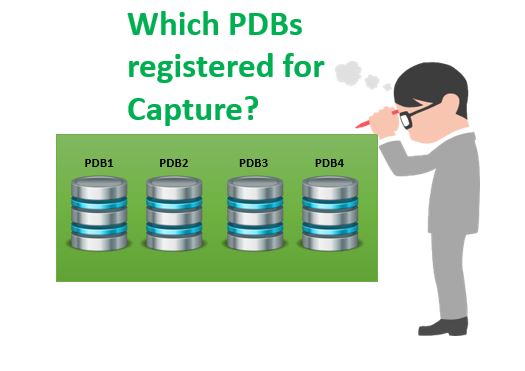
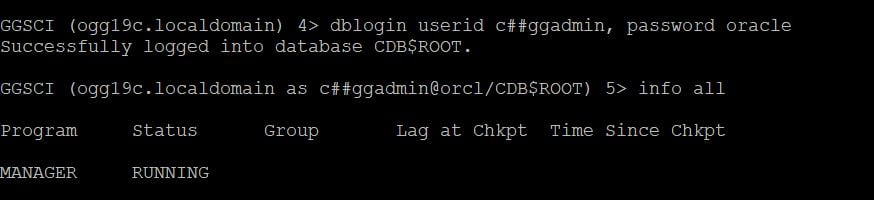
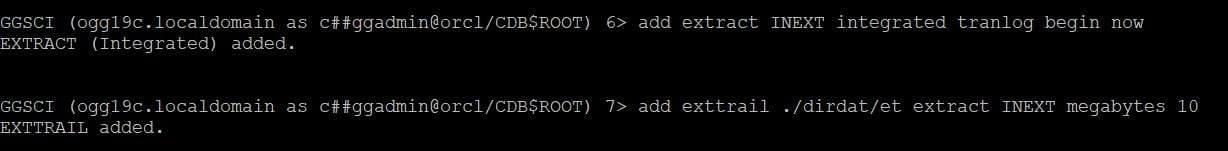
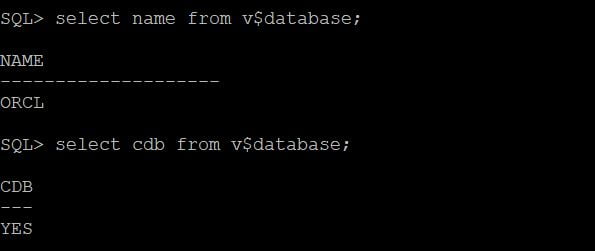
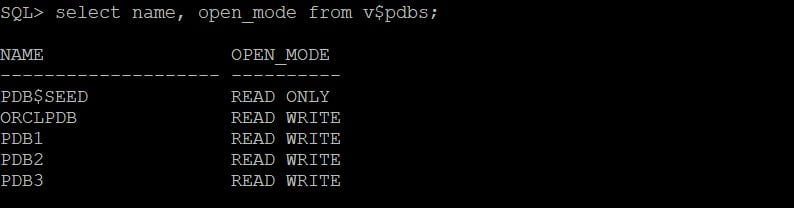
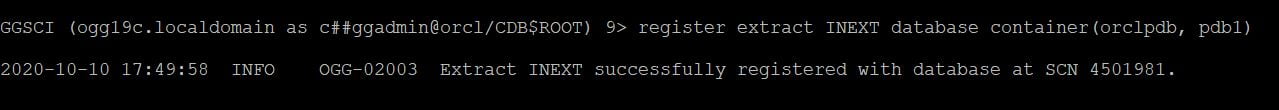
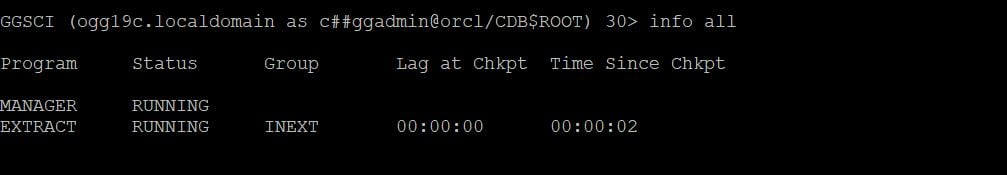
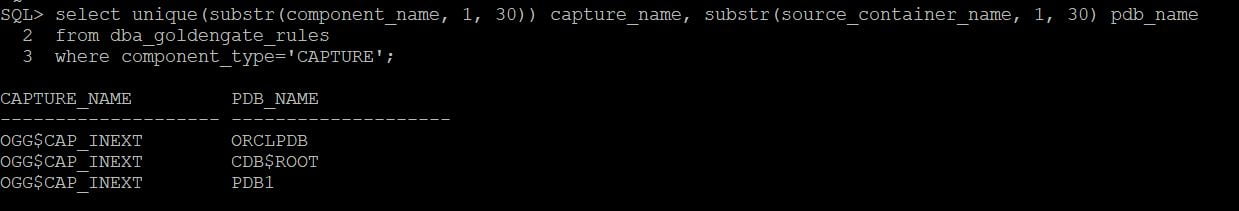
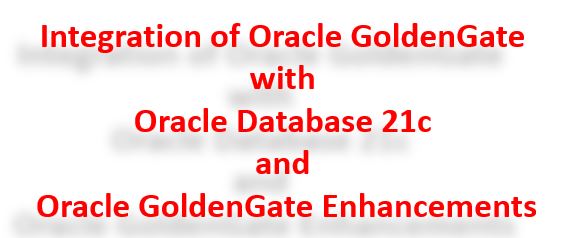
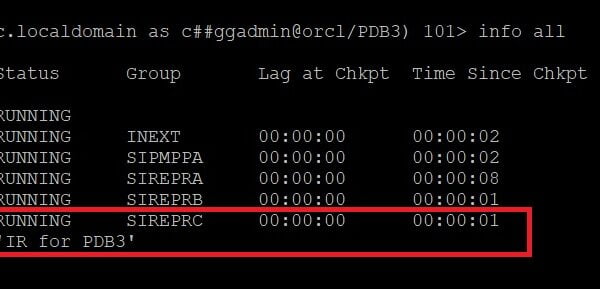






 Total Users : 1844364
Total Users : 1844364